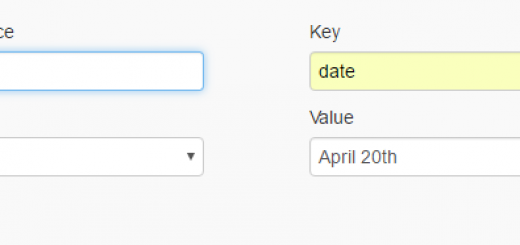How To Compare Multiple Apps On The Shopify App Store
The Shopify App Store is a great place to find apps that can help you enhance your online store and grow your business. Whether you need an app for marketing, sales, design, customer service, or any other aspect of running an eCommerce store, you can find it on the Shopify App Store.
However, with over 6,000 apps to choose from, finding the best app for your needs can be a daunting task. How do you know which app has the best features, pricing, reviews, and support? How do you compare different apps and see how they differ in terms of functionality and performance?
Fortunately, the Shopify App Store recently introduced an app comparison feature that allows merchants to easily select and compare up to 4 apps to see how they stack up across pricing, key features, review ratings, and more. This feature can help you make better, faster decisions when choosing an app for your store.
In this article, we will show you how to use the app comparison feature on the Shopify App Store.
To compare multiple applications on the Shopify App Store, follow these simple steps:
Step 1: Identify the handles of the apps you wish to compare.
Eg: The app has the URL “https://apps.shopify.com/hura-theme-blocks“. So the app handle is hura-theme-blocks
Step 2: In the comparison link provided by Shopify: https://apps.shopify.com/compare?handles=, add the actual app handles right after the “=” sign.
Eg: https://apps.shopify.com/compare?handles=yotpo-social-reviews,loox,judgeme,okendo-reviews
Step 3: Review the information presented on the comparison page, including pricing details, key features, user reviews, and any other relevant metrics to help you evaluate the apps effectively.

By utilizing this app comparison feature on the Shopify App Store, merchants can streamline their decision-making process and choose the best-suited apps for their e-commerce needs. Take advantage of this tool to make well-informed choices and optimize your online store’s performance.