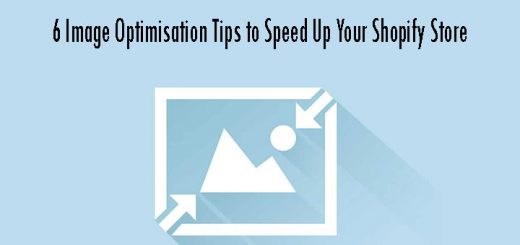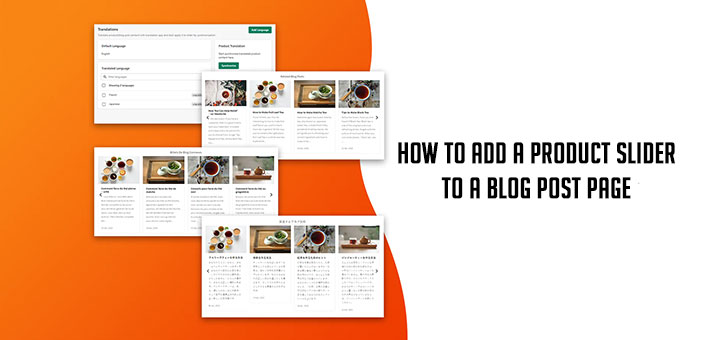How To Check If Your Current Shopify Theme Is Online Store 2.0 or Not
Online Store 2.0 is a set of features and feature improvements that make themes and theme apps easier to build, more flexible, and easier to maintain.
Many Online Store 2.0 features rely on JSON templates. You can migrate a theme’s templates to add support for these features by converting a Liquid template into a JSON template and moving any required Liquid code or HTML into sections that you can include in the new JSON template.
You wonder your current Shopify theme is Online Store 2.0 or not. It’s very easy to check.
- From your Shopify admin, go to Online Store > Theme.
- In the Templates folder, take a look at the files in this folder.
If you see the liquid files in here: 404.liquid, article.liquid, blog.liquid,… We can make sure your current theme isn’t OS 2.0.

But if you see the JSON files in here: 404.json, article.json, blog.json,… Now, we can confirm your current theme is OS 2.0.

That’s it!
Upgrading to Online Store 2.0 isn’t mandatory. Merchants can continue using a vintage theme if it meets their needs. If you are using a vintage Shopify theme and you want to upgrade to OS 2.0, you can refer to the 2 articles below.