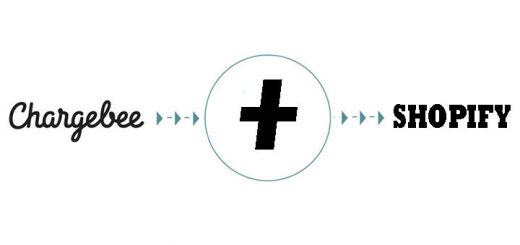How to change tracking code IDs in Shopify Trekkie Script
The Shopify Trekkie Script inserts some tracking code of: Facebook Pixel, Pinterest Pixel, Google Gtag Pixel on your Shopify store. It is taking the data from Shopify and it’s automatically load. And you would like to change the values to your value. It’s simple.
Step 1: Go to your Shopify store and view-source your site. Find to the value want to change and remember it.

Step 2: From your Shopify admin, go to Online Store > Themes. Find the theme you want to edit, and then click Actions > Edit code. On the left side, under Layout, click theme.liquid to open this file.
Find to {{ content_for_header }} and replace with {% comment %}{{ content_for_header }}{% endcomment %}{{ content_for_header | replace:'123456789','987654321' }}
With 123456789 is old value – your retrieved it in step 1 and 987654321 is new value.

Click Save and you are done.