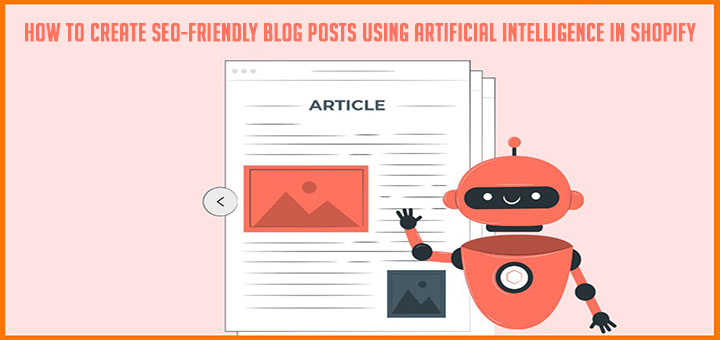How to Boost Your Sales with Hura Product Showcase Builder
If you have a website or a blog where you want to promote your products, you might have heard of the Buy Button channel, a Shopify app that lets you create a Buy Button for any product or collection and add it to your site. This way, you can attract more customers and increase your sales.
However, the Buy Button channel has some drawbacks that might limit your options and results. For example, you can only display one product or collection per button, you can’t customize the look and feel of the button, and you can’t track the performance of the button.

That’s why we recommend Hura Product Showcase Builder, a Shopify app that provides a better alternative to the Buy Button channel. With Hura Product Showcase Builder, you can create and display stunning product showcases on your website or blog, in various layouts and styles, and with more features and benefits.
What is Hura Product Showcase Builder?
Hura Product Showcase Builder is a Shopify app that allows you to display product showcases (entire collection, custom products list, one product) in a grid view, list view, slider, or bulk order form on your websites. You can add the products anywhere on your site, whether it’s a product details page, blog post, index page, or a separate dedicated page for the product showcase. Plus, this app works for websites outside of Shopify as WordPress, Joomla, Wix, Blogspot, or any platform that supports inserting HTML code.
Why use Hura Product Showcase Builder?
Hura Product Showcase Builder has many advantages over the Buy Button channel, such as:
- You can display multiple products or collections in one showcase, and let your customers browse, compare, and buy them easily.
- You can customize the appearance and functionality of the showcase, such as the colors, sizes, layout, animation, and more.
- You can enable or disable various features, such as product images, titles, prices, vendors, add-to-cart buttons, and more.
- You can track the performance of the showcase, such as the views, clicks, conversions, and revenue, using Google Analytics or Facebook Pixel.
- You can improve your SEO and ranking, as the showcase is rendered as HTML code, not as an iframe like the Buy Button.
How to use Hura Product Showcase Builder?
Using Hura Product Showcase Builder is very easy and fast. You don’t need any coding skills or technical knowledge. All you need to do is:
- Install the app from the Shopify App Store.
- Go to the app dashboard and create a new showcase.
- Choose the products or collections you want to display in the showcase.
- Choose the layout and style you want for the showcase, such as grid, list, slider, or bulk order form.
- Customize the settings and options for the showcase, such as the colors, sizes, features, and more.

- Copy the generated HTML code and paste it on your website or blog where you want the showcase to appear.

That’s it! You can create as many showcases as you want, and display them on any website or blog you own or manage.
Conclusion
Hura Product Showcase Builder is the best alternative to the Buy Button channel, as it offers more flexibility, customization, and functionality. With Hura Product Showcase Builder, you can create and display beautiful product showcases on your website or blog, and boost your sales and conversions.
Hura Product Showcase Builder offers a free plan that you may check out to see samples of in action.
Don’t miss this opportunity to take your online store to the next level. Get Hura Product Showcase Builder today and see the difference for yourself!