How To Add Your Own Like Button To Your Shopify Store
Adding a like button to your product listing is a simple and effective way to boost customer engagement. This is the best way to let your customers show their appreciation for your products. But how to do that? Let’s follow this article to see the benefits that Appreciable ‑ Like Button app brings.
To install Appreciable ‑ Like Button app from the Shopify app store click on Add app (you may need to log in to Shopify if you haven’t done so). Then you can see the app permission window. Here click on the “Install app” button. After that, the app will be installed on your store

After completing the download. A dashboard will appear for you to customize. This application is very interesting, instead of a simple and default-like button you can customize the like icon the way you want and customize it to match your style. You can Select Base Style, Select Icon, Main Background, Icon Background, Icon Color, Button Position (Desktop), Button Position (Mobile) from this dashboard.
Remember to activate the application by clicking the Enable icon and Save the changes after customization.

If you wish to place the button to another location of the theme or it does not install properly, please follow the guide below.
- In the side menu, click on Online Store
- Click on the menu labeled Actions and click the Edit code option
- In the top-left search bar, type
product-template.liquidand click on theproduct-template.liquidfile under the Sections folder (this may be different depending on your theme)
- Press Ctrl+F (Windows) or ⌘+F (Mac) to bring up the search bar and type “product__price“. Below the element (ex: the line after
</div>or</p>), copy and paste<div id="oneteam-like"></div>and click Save
- In the banner at the top of this page, click the Enable button to see the like button on product pages.
The app will be live on your store in seconds. I hope that this app will boost your customer engagement.





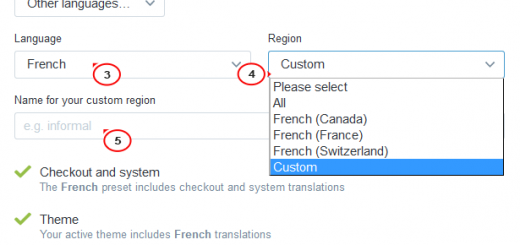




Hi, thank you so much for this article. I might try it out to see if it works! The only thing I’m wondering is that if a person clicks on the like button, then do they have to enter their information like name or email address or can they just like without entering all that?
Also, if a person decides to unlike it after first liking it, can they do that? Thank you!!