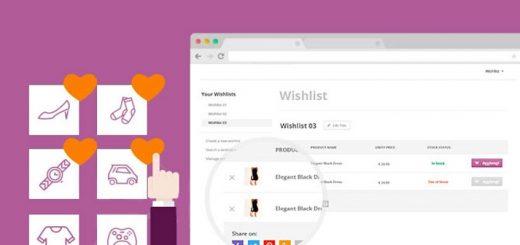How to add the Facebook Messenger Chat Widget in your Shopify store
In today’s online business live chat support system are the most important part of your website. It will connect with your customer in a real time and increases your trust and revenue.
In this article, we will show you how you can embed Facebook Messenger chat widget in your Shopify store for the live chat with your customer and viewer. These widget work on both Desktop and mobile views on your website.
How it works
When a visitor clicks on Facebook messenger icon on your website a pop up open. Visitor type message and hit enter to send. If you are online you can see the message in Facebook messenger section and start a conversation with your visitor. If you offline you can get the notification on Facebook and your email. You can also Pre-record your message when the visitor starts chatting Messenger automatically replies instantly in your favor.
How to add the Facebook Messenger Chat Widget
- Copy the below code.
- From your Shopify admin, to to Online Store > Theme.
- Find the theme you want to edit and then click Action > Edit code.
- In the Layout section, click theme.liquid to open the file in the online code editor.
- Find
</body>and paste code just above it. - Done
1 2 3 4 5 6 7 8 9 10 11 12 13 14 15 16 17 18 | <style>.fb-livechat,.fb-widget{display:none}.huratips.fb-button,.huratips.fb-close{position:fixed;right:24px;cursor:pointer}.huratips.fb-button{z-index:1;background:url(data:image/svg+xml;base64,PD94bWwgdmVyc2lvbj0iMS4wIiA/PjwhRE9DVFlQRSBzdmcgIFBVQkxJQyAnLS8vVzNDLy9EVEQgU1ZHIDEuMS8vRU4nICAnaHR0cDovL3d3dy53My5vcmcvR3JhcGhpY3MvU1ZHLzEuMS9EVEQvc3ZnMTEuZHRkJz48c3ZnIGVuYWJsZS1iYWNrZ3JvdW5kPSJuZXcgMCAwIDEyOCAxMjgiIGhlaWdodD0iMTI4cHgiIGlkPSJMYXllcl8xIiB2ZXJzaW9uPSIxLjEiIHZpZXdCb3g9IjAgMCAxMjggMTI4IiB3aWR0aD0iMTI4cHgiIHhtbDpzcGFjZT0icHJlc2VydmUiIHhtbG5zPSJodHRwOi8vd3d3LnczLm9yZy8yMDAwL3N2ZyIgeG1sbnM6eGxpbms9Imh0dHA6Ly93d3cudzMub3JnLzE5OTkveGxpbmsiPjxnPjxyZWN0IGZpbGw9IiMwMDg0RkYiIGhlaWdodD0iMTI4IiB3aWR0aD0iMTI4Ii8+PC9nPjxwYXRoIGQ9Ik02NCwxNy41MzFjLTI1LjQwNSwwLTQ2LDE5LjI1OS00Niw0My4wMTVjMCwxMy41MTUsNi42NjUsMjUuNTc0LDE3LjA4OSwzMy40NnYxNi40NjIgIGwxNS42OTgtOC43MDdjNC4xODYsMS4xNzEsOC42MjEsMS44LDEzLjIxMywxLjhjMjUuNDA1LDAsNDYtMTkuMjU4LDQ2LTQzLjAxNUMxMTAsMzYuNzksODkuNDA1LDE3LjUzMSw2NCwxNy41MzF6IE02OC44NDUsNzUuMjE0ICBMNTYuOTQ3LDYyLjg1NUwzNC4wMzUsNzUuNTI0bDI1LjEyLTI2LjY1N2wxMS44OTgsMTIuMzU5bDIyLjkxLTEyLjY3TDY4Ljg0NSw3NS4yMTR6IiBmaWxsPSIjRkZGRkZGIiBpZD0iQnViYmxlX1NoYXBlIi8+PC9zdmc+) center no-repeat #0084ff;width:60px;height:60px;text-align:center;bottom:24px;border:0;outline:0;border-radius:60px;-webkit-border-radius:60px;-moz-border-radius:60px;-ms-border-radius:60px;-o-border-radius:60px;box-shadow:0 1px 6px rgba(0,0,0,.06),0 2px 32px rgba(0,0,0,.16);-webkit-transition:box-shadow .2s ease;background-size:80%;transition:all .2s ease-in-out}.huratips.fb-button:focus,.huratips.fb-button:hover{transform:scale(1.1);box-shadow:0 2px 8px rgba(0,0,0,.09),0 4px 40px rgba(0,0,0,.24)}.fb-widget{background:#fff;z-index:2;position:fixed;width:360px;height:435px;overflow:hidden;opacity:0;bottom:0;right:24px;border-radius:6px;-o-border-radius:6px;-webkit-border-radius:6px;box-shadow:0 5px 40px rgba(0,0,0,.16);-webkit-box-shadow:0 5px 40px rgba(0,0,0,.16);-moz-box-shadow:0 5px 40px rgba(0,0,0,.16);-o-box-shadow:0 5px 40px rgba(0,0,0,.16)}.fb-credit{text-align:center;margin-top:8px}.fb-credit a{transition:none;color:#bec2c9;font-family:Helvetica,Arial,sans-serif;font-size:12px;text-decoration:none;border:0;font-weight:400}.huratips.fb-overlay{z-index:0;position:fixed;height:100vh;width:100vw;-webkit-transition:opacity .4s,visibility .4s;transition:opacity .4s,visibility .4s;top:0;left:0;background:rgba(0,0,0,.05);display:none}.huratips.fb-close{z-index:4;padding:0 6px;background:#365899;font-weight:700;font-size:11px;color:#fff;margin:8px;border-radius:3px}.huratips.fb-close::after{content:'x';font-family:sans-serif}</style> <div class="fb-livechat"> <div class="huratips fb-overlay"></div> <div class="fb-widget"> <div class="huratips fb-close"></div> <div class="fb-page" data-href="https://www.facebook.com/shopifytips/" data-tabs="messages" data-width="360" data-height="400" data-small-header="true" data-hide-cover="true" data-show-facepile="false"> <blockquote cite="https://www.facebook.com/shopifytips/" class="fb-xfbml-parse-ignore"> </blockquote> </div> <div class="fb-credit"> <a href="https://www.huraapps.com/" target="_blank">Facebook Chat Widget by Hura Apps</a> </div> <div id="fb-root"></div> </div> <a href="https://m.me/shopifytips" title="Send us a message on Facebook" class="huratips fb-button"></a> </div> <script async defer crossorigin="anonymous" src="https://connect.facebook.net/en_US/sdk.js#xfbml=1&version=v3.3&appId=364831677646201&autoLogAppEvents=1"></script> <script src="https://ajax.googleapis.com/ajax/libs/jquery/2.1.3/jquery.min.js"></script> <script>$(document).ready(function(){var t={delay:125,overlay:$(".fb-overlay"),widget:$(".fb-widget"),button:$(".fb-button")};setTimeout(function(){$("div.fb-livechat").fadeIn()},8*t.delay),$(".huratips").on("click",function(e){e.preventDefault(),t.overlay.is(":visible")?(t.overlay.fadeOut(t.delay),t.widget.stop().animate({bottom:0,opacity:0},2*t.delay,function(){$(this).hide("slow"),t.button.show()})):t.button.fadeOut("medium",function(){t.widget.stop().show().animate({bottom:"30px",opacity:1},2*t.delay),t.overlay.fadeIn(t.delay)})})});</script> |
Remember to replace shopifytips with the vanity URL (name) of your own Facebook page.