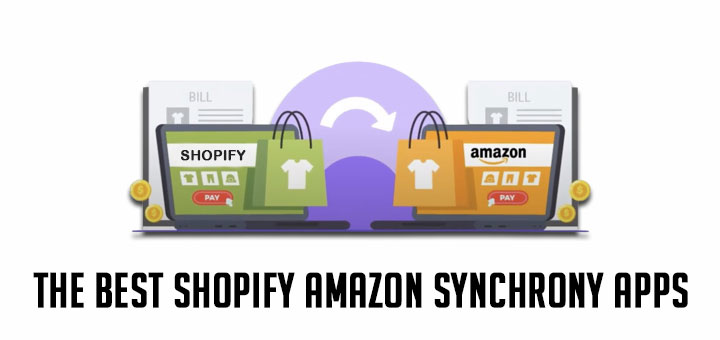How to add special links to email, phone, SMS, Skype, WhatsApp…
I have written an article to intro with you about a Shopify app – Floatton, that helps to add floating link buttons to your Shopify store.
The shop owner can add multiple link buttons: Contact, Social Network, Cart…. Everyone knows to include a link into a page, but how about with special links: mail, phone, Skype, WhatsApp…
This article want to discuss today is how you can include some special links.
Phone call
This is something cool and with the explosion of smart phones with which you can easily browse this is definitely to consider having on the mobile version of your website. Such a link will initiate a call on your mobile to a specified number.
1 | tel:123456789 |
123456789: This is your number
SMS
From a web page you can open the SMS sending application on the user phone with a link like below:
1 | sms:123456789?body=Hello my friend |
The link contains a comma separated list of phone numbers and an optional message body. The phone numbers are specified as in the call links.
Skype
Nowadays most of the people use Skype, but not everyone knows that we can use an HTML link to launch Skype calls from your web browser or emails. Let’s try with the below links:
Call to a phone number from Skype
1 | skype:+123456789?call |
Call to a user
1 | skype:username?call |
Create a Skype conference call with multiple Skype users
1 | skype:username1;username2?call |
Send a message to chat
1 | skype:username?chat |
Create a conference chat with multiple Skype users
1 | skype:username1;username2?chat |
Send a VoiceMail to a Skype user
1 | skype:username?voicemail |
See info about a Skype user
1 | skype:username?userinfo |
Add a Skype user to address book
1 | skype:username?add |
It’s pretty easy to include a link for sending an email into your webpage. Basically it’s replacing the http scheme with mailto. So the link will look something like:
1 | mailto:your-email@domain.com |
WhatsApp’s Click to Chat feature allows you to begin a chat with someone without having their phone number saved in your phone’s address book. As long as you know this person’s phone number, you can create a link that will allow you to start a chat with them. By clicking the link, a chat with the person automatically opens. Click to Chat works on both your phone and WhatsApp Web.
1 | https://wa.me/123456789 |
123456789: This is your WhatsApp number
To create your own link with a pre-filled message that will automatically appear in the text field of a chat, use
1 | https://wa.me/123456789?text=Hi%20Kiet |
Facebook Messenger
Using this along with HTML will make the button visible to the user. This will redirect you to the Messenger.com opening up a chat with the relevant business.
Its just a matter of adding your messenger link like this,
1 | https://m.me/username |
Basically m.me/yourID which can be either a customized name like above snippet or a numeric ID which is automatically generated by Facebook.