How to add size chart popup to Shopify product pages without app
If you sell clothing items that require customers to know their size before they make a purchase, you can add a custom size chart to your product page.
All products that require reference to the size chart must have a Size option:

Follow the below steps to know how to add a size chart to Shopify product pages without app.
Step 1: Creating a size chart page
- From your Shopify admin, go to Online Store > Pages.
- Click Add page.
- Enter
Size chartfor the page title:
- In the Content box, create a table that contains your size chart information. Customize the table to look the way you want it to:

- In the Visibility section, make sure the page is set to Visible.
- Click Save.
Step 2: Adding the size chart to your theme
- From your Shopify admin, go to Online Store > Themes.
- Find the theme you want to edit, and then click Actions > Edit code.
- In the Sections directory, click to open your
product-template.liquidfile. - Add a Size chart button by pasting the following code above the Add to cart button:123{% if product.options contains 'Size' %}<a class="btn size-chart-open-popup" href="#size-chart">See size chart</a>{% endif %}
- Add the following code to the bottom of the
product-template.liquidfile:12345678910111213<div id="size-chart" class="mfp-hide">{{ pages.size-chart.content }}</div><style>#size-chart {border: 2px #555 solid;background-color: #ffffff;padding: 20px;max-width: 800px;margin-left: auto;margin-right: auto;}</style> - Click Save.
- In the Assets directory, click
theme.js. Add the following code to the bottom of the file:1234$('.size-chart-open-popup').magnificPopup({type:'inline',midClick: true}); - Click Save.
Step 3: Adding Magnific Popup jQuery plugin
- In the Assets directory, click to open your
theme.scss.liquidfile, or yourtimber.scss.liquidfile, and add the below CSS code to the bottom.123456789101112131415161718192021222324252627282930313233343536373839404142434445464748495051525354555657585960616263646566676869707172737475767778798081828384858687888990919293949596979899100101102103104105106107108109110111112113114115116117118119120121122123124125126127128129130131132133134135136137138139140141142143144145146147148149150151152153154155156157158159160161162163164165166167168169170171172173174175176177178179180181182183184185186187188189190191192193194195196197198199200201202203204205206207208209210211212213214215216217218219220221222223224225226227228229230231232233234235236237238239240241242243244245246247248249250251252253254255256257258259260261262263264265266267268269270271272273274275276277278279280281282283284285286287288289290291292293294295296297298299300301302303304305306307308309310311312313314315316317318319320321322.mfp-bg {top: 0;left: 0;width: 100%;height: 100%;z-index: 1042;overflow: hidden;position: fixed;background: #0b0b0b;opacity: 0.8;filter: alpha(opacity=80); }.mfp-wrap {top: 0;left: 0;width: 100%;height: 100%;z-index: 1043;position: fixed;outline: none !important;-webkit-backface-visibility: hidden; }.mfp-container {text-align: center;position: absolute;width: 100%;height: 100%;left: 0;top: 0;padding: 0 8px;-webkit-box-sizing: border-box;-moz-box-sizing: border-box;box-sizing: border-box; }.mfp-container:before {content: '';display: inline-block;height: 100%;vertical-align: middle; }.mfp-align-top .mfp-container:before {display: none; }.mfp-content {position: relative;display: inline-block;vertical-align: middle;margin: 0 auto;text-align: left;z-index: 1045; }.mfp-inline-holder .mfp-content, .mfp-ajax-holder .mfp-content {width: 100%;cursor: auto; }.mfp-ajax-cur {cursor: progress; }.mfp-zoom-out-cur, .mfp-zoom-out-cur .mfp-image-holder .mfp-close {cursor: -moz-zoom-out;cursor: -webkit-zoom-out;cursor: zoom-out; }.mfp-zoom {cursor: pointer;cursor: -webkit-zoom-in;cursor: -moz-zoom-in;cursor: zoom-in; }.mfp-auto-cursor .mfp-content {cursor: auto; }.mfp-close, .mfp-arrow, .mfp-preloader, .mfp-counter {-webkit-user-select: none;-moz-user-select: none;user-select: none; }.mfp-loading.mfp-figure {display: none; }.mfp-hide {display: none !important; }.mfp-preloader {color: #CCC;position: absolute;top: 50%;width: auto;text-align: center;margin-top: -0.8em;left: 8px;right: 8px;z-index: 1044; }.mfp-preloader a {color: #CCC; }.mfp-preloader a:hover {color: #FFF; }.mfp-s-ready .mfp-preloader {display: none; }.mfp-s-error .mfp-content {display: none; }button.mfp-close, button.mfp-arrow {overflow: visible;cursor: pointer;background: transparent;border: 0;-webkit-appearance: none;display: block;outline: none;padding: 0;z-index: 1046;-webkit-box-shadow: none;box-shadow: none; }button::-moz-focus-inner {padding: 0;border: 0; }.mfp-close {width: 44px;height: 44px;line-height: 44px;position: absolute;right: 0;top: 0;text-decoration: none;text-align: center;opacity: 0.65;filter: alpha(opacity=65);padding: 0 0 18px 10px;color: #FFF;font-style: normal;font-size: 28px;font-family: Arial, Baskerville, monospace; }.mfp-close:hover, .mfp-close:focus {opacity: 1;filter: alpha(opacity=100); }.mfp-close:active {top: 1px; }.mfp-close-btn-in .mfp-close {color: #333; }.mfp-image-holder .mfp-close, .mfp-iframe-holder .mfp-close {color: #FFF;right: -6px;text-align: right;padding-right: 6px;width: 100%; }.mfp-counter {position: absolute;top: 0;right: 0;color: #CCC;font-size: 12px;line-height: 18px;white-space: nowrap; }.mfp-arrow {position: absolute;opacity: 0.65;filter: alpha(opacity=65);margin: 0;top: 50%;margin-top: -55px;padding: 0;width: 90px;height: 110px;-webkit-tap-highlight-color: rgba(0, 0, 0, 0); }.mfp-arrow:active {margin-top: -54px; }.mfp-arrow:hover, .mfp-arrow:focus {opacity: 1;filter: alpha(opacity=100); }.mfp-arrow:before, .mfp-arrow:after, .mfp-arrow .mfp-b, .mfp-arrow .mfp-a {content: '';display: block;width: 0;height: 0;position: absolute;left: 0;top: 0;margin-top: 35px;margin-left: 35px;border: medium inset transparent; }.mfp-arrow:after, .mfp-arrow .mfp-a {border-top-width: 13px;border-bottom-width: 13px;top: 8px; }.mfp-arrow:before, .mfp-arrow .mfp-b {border-top-width: 21px;border-bottom-width: 21px;opacity: 0.7; }.mfp-arrow-left {left: 0; }.mfp-arrow-left:after, .mfp-arrow-left .mfp-a {border-right: 17px solid #FFF;margin-left: 31px; }.mfp-arrow-left:before, .mfp-arrow-left .mfp-b {margin-left: 25px;border-right: 27px solid #3F3F3F; }.mfp-arrow-right {right: 0; }.mfp-arrow-right:after, .mfp-arrow-right .mfp-a {border-left: 17px solid #FFF;margin-left: 39px; }.mfp-arrow-right:before, .mfp-arrow-right .mfp-b {border-left: 27px solid #3F3F3F; }.mfp-iframe-holder {padding-top: 40px;padding-bottom: 40px; }.mfp-iframe-holder .mfp-content {line-height: 0;width: 100%;max-width: 900px; }.mfp-iframe-holder .mfp-close {top: -40px; }.mfp-iframe-scaler {width: 100%;height: 0;overflow: hidden;padding-top: 56.25%; }.mfp-iframe-scaler iframe {position: absolute;display: block;top: 0;left: 0;width: 100%;height: 100%;box-shadow: 0 0 8px rgba(0, 0, 0, 0.6);background: #000; }img.mfp-img {width: auto;max-width: 100%;height: auto;display: block;line-height: 0;-webkit-box-sizing: border-box;-moz-box-sizing: border-box;box-sizing: border-box;padding: 40px 0 40px;margin: 0 auto; }.mfp-figure {line-height: 0; }.mfp-figure:after {content: '';position: absolute;left: 0;top: 40px;bottom: 40px;display: block;right: 0;width: auto;height: auto;z-index: -1;box-shadow: 0 0 8px rgba(0, 0, 0, 0.6);background: #444; }.mfp-figure small {color: #BDBDBD;display: block;font-size: 12px;line-height: 14px; }.mfp-figure figure {margin: 0; }.mfp-bottom-bar {margin-top: -36px;position: absolute;top: 100%;left: 0;width: 100%;cursor: auto; }.mfp-title {text-align: left;line-height: 18px;color: #F3F3F3;word-wrap: break-word;padding-right: 36px; }.mfp-image-holder .mfp-content { max-width: 100%; }.mfp-gallery .mfp-image-holder .mfp-figure {cursor: pointer; }@media screen and (max-width: 800px) and (orientation: landscape), screen and (max-height: 300px) {.mfp-img-mobile .mfp-image-holder {padding-left: 0;padding-right: 0; }.mfp-img-mobile img.mfp-img {padding: 0; }.mfp-img-mobile .mfp-figure:after {top: 0;bottom: 0; }.mfp-img-mobile .mfp-figure small {display: inline;margin-left: 5px; }.mfp-img-mobile .mfp-bottom-bar {background: rgba(0, 0, 0, 0.6);bottom: 0;margin: 0;top: auto;padding: 3px 5px;position: fixed;-webkit-box-sizing: border-box;-moz-box-sizing: border-box;box-sizing: border-box; }.mfp-img-mobile .mfp-bottom-bar:empty {padding: 0; }.mfp-img-mobile .mfp-counter {right: 5px;top: 3px; }.mfp-img-mobile .mfp-close {top: 0;right: 0;width: 35px;height: 35px;line-height: 35px;background: rgba(0, 0, 0, 0.6);position: fixed;text-align: center;padding: 0; }}@media all and (max-width: 900px) {.mfp-arrow {-webkit-transform: scale(0.75);transform: scale(0.75); }.mfp-arrow-left {-webkit-transform-origin: 0;transform-origin: 0; }.mfp-arrow-right {-webkit-transform-origin: 100%;transform-origin: 100%; }.mfp-container {padding-left: 6px;padding-right: 6px; }}.mfp-ie7 .mfp-img {padding: 0; }.mfp-ie7 .mfp-bottom-bar {width: 600px;left: 50%;margin-left: -300px;margin-top: 5px;padding-bottom: 5px; }.mfp-ie7 .mfp-container {padding: 0; }.mfp-ie7 .mfp-content {padding-top: 44px; }.mfp-ie7 .mfp-close {top: 0;right: 0;padding-top: 0; } - Do one of the following:
- Click Save.
Source: Shopify




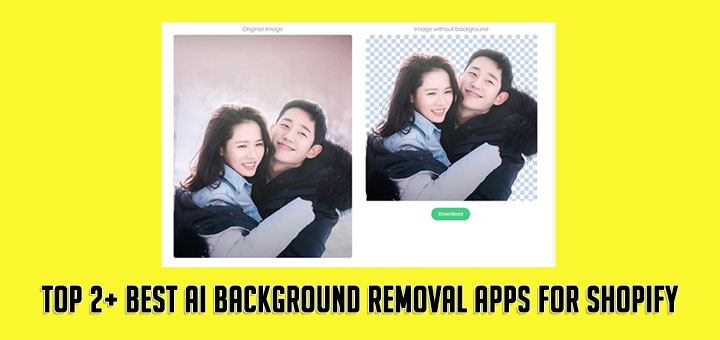
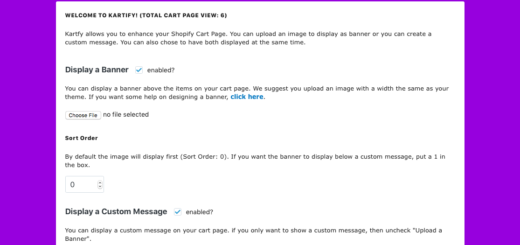
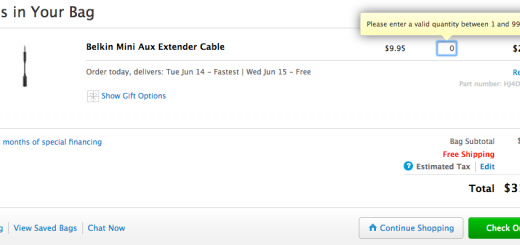


Hi, can you please help me where to edit the position so that I can put it on the exact place where I want to.
Hi,
Thanks for your help. When I click the See size chart nothing comes up! Can you please help? Also can i change the place of the button as it is above the product and the customer might not notice it!
Thanks in advance.