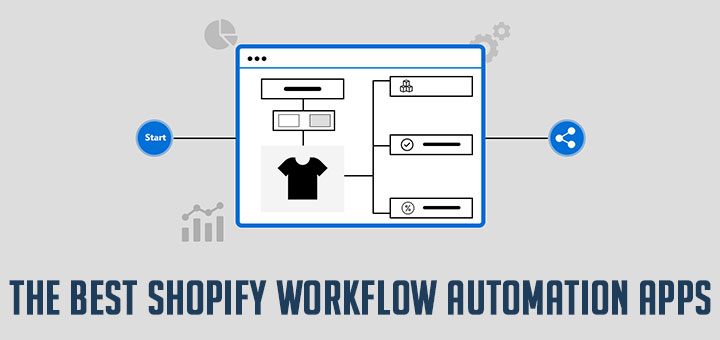How To Add Shopify Security Badges To Your Shopify Store
To help establish customer trust, you can include a Shopify security badge in your theme, and link it to Shopify’s documentation on Payment Card Industry (PCI) standard compliance.
Shopify offers to the shop owner 2 versions: light-colored and dark-colored. Depending on your theme’s color scheme, you can choose a version.
You copy one of the below codes to pastes the place you want to show the Shopify security badge.
Light
1 2 3 | <a href="//www.shopify.com/security/pci-compliant?utm_medium=shop&utm_source=secure&ref=hura" title="This online store is secured by Shopify" target="_blank" rel="nofollow"> <img src="//cdn.shopify.com/s/images/badges/shopify-secure-badge-white.svg" alt="Shopify secure badge"> </a> |
Dark
1 2 3 | <a href="//www.shopify.com/security/pci-compliant?utm_medium=shop&utm_source=secure&ref=hura" title="This online store is secured by Shopify" target="_blank" rel="nofollow"> <img src="//cdn.shopify.com/s/images/badges/shopify-secure-badge-dark.svg" alt="Shopify secure badge"> </a> |
The image files used for each badge are in .svg format, so they can be resized with no quality loss.