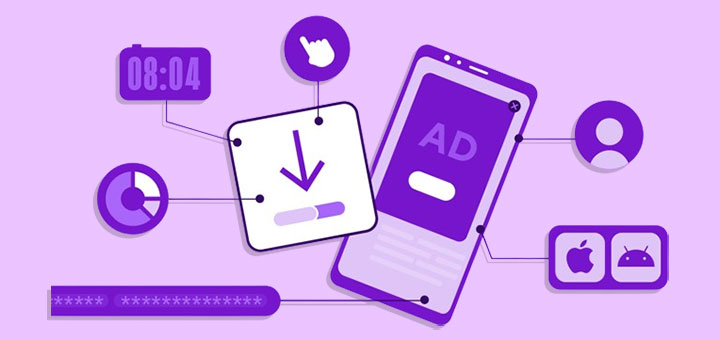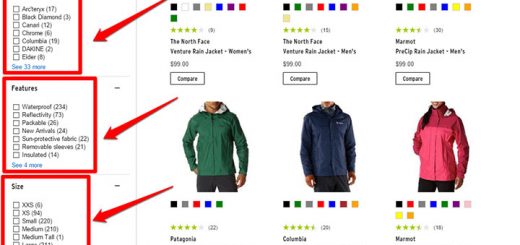How To Add Pinterest “Pin It” Button in Shopify
If you want people on Pinterest can easily discover, save and buy products from your website for free, this article is for you. I will show you how to do that by Pinterest “Pin It” Button app. Pins are bookmarks that people use to save ideas they love on Pinterest. If you click through the Pin, you can visit the website to learn how to make it or where to buy it. The Pin it button is a great way for your business to get content on Pinterest. With just one click, visitors can save content they like on your site to Pinterest, which helps even more Pinners discover you. Let’s install and enjoy the benefits that it brings.
You have to log in to Shopify if you haven’t done so, after that click on Add app to install the Pinterest “Pin It” Button app or you can click the Install icon above. Then you can see the app permission window. Here click on the Install app button. After that, the app will be installed in your store.

After completing the installation, you can customize the application according to your requirements. First, click on the Enable icon to activate the application. On the Settings table, you can edit items like an icon of the pin button, icon size. You can also add a button text and button size.
The next, it’s time to expressing style. In this style item, you can change text color, background color, type, padding, border-radius… according to your preferences.

Don’t forget to Save the changes. Sometimes it may take up to 20-30 seconds to view applied at a storefront after being saved. Install today and feel the difference right away.