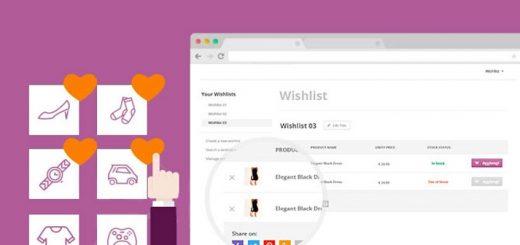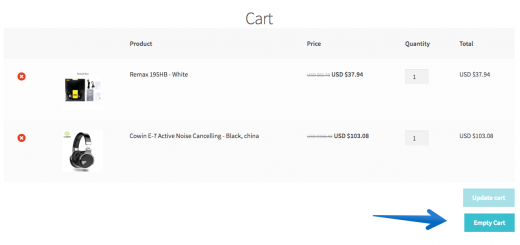How To Add Live Visitors Counter Into Your Shopify Store
If you have a Shopify store, then you know how useful a live visitor counter can be. It can help you track the number of visitors your shop gets each day, and this information will help you improve your marketing and conversion rates. So, if you’re wondering how to add live visitors counter to your Shopify store, you’re in the right place.
UpCount: Live Visitors Counter app is a great app that allows you to easily add a live visitors counter that visually shows the number of product page views that a certain product had in a designated timeframe. Thanks to these features, it will create a sense of social proof and trust within your customers and increase conversion. Install now to boost your sales.
Log in to your Shopify App Store account, search and download apps to your store

Once installed, you can style it in order to fully match your store’s style and control the minimum number of visitors that are required in order for the counter to appear.
In the General Settings item, you can set up items such as Visitors’ Counter Time Frame, Minimum Visitors To Show The Counter, and Visitors’ Uniqueness ( you can set up count or don’t count returning visitors). Note: Changing the visitor’s uniqueness will reset all the product counters.
In the Design Settings item, you can customize the Visitors Counter Position (above or below the “Add to cart” button), and Visitors Counter Text (200 chars max), for example, VISITORS_COUNT People looked at this product today ( “VISITORS_COUNT” will be replaced with the product’s number of visitors).

Well done, everything seems to be done. Don’t forget to press the Save button after customizing the necessary items. Increase scarcity, social proof & trust by showing a live visitors counter on your products pages with this app now.