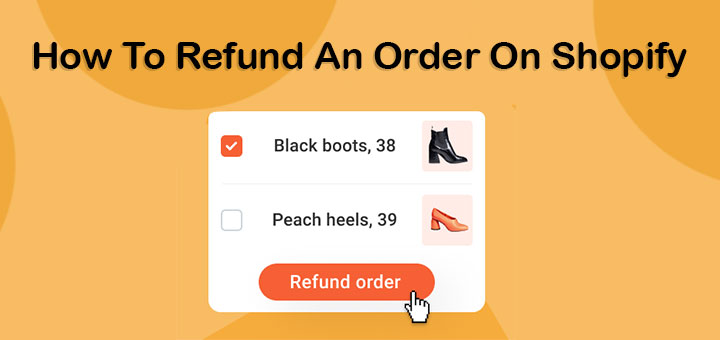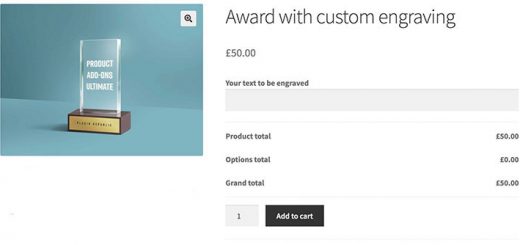How to add list best selling products section on homepage in Shopify
There are lots of reasons why you might want to list best selling products in order of popularity. Maybe you want to list the most popular products on your website homepage. This is a neat way to draw attention to your main products, and give the most valuable estate to bestselling products making the most sales.
Keep reading to learn how to set it up.
Step 1: Create Best Seller collection
- From your Shopify admin, go to Products > Collections.
- Click on to Create collection button on top right screen.

- Fill out information for the collection
- Choose Automated for Collection type.
- Set conditions like the screenshot below.

- Click Save to create new collection.
- Set the collection to sort using Shopify’s by Best selling sort. You can see this in action here:

Step 2: Embed Best Seller collection on homepage
- From your Shopify admin, go to Online Store > Themes.
- Find the theme, and then click Customize.
- Add the following Featured Collection section to the home page:

- Custom config section

- You also can arrange this section on the homepage by drag and drop.
- Click Save and you are done.