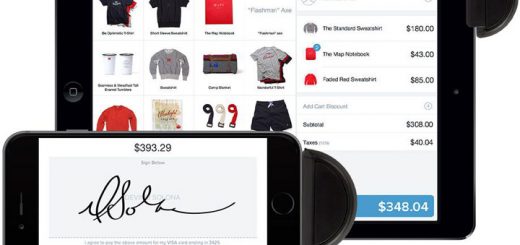How to add Google reCaptcha on Shopify checkout page?
Shopify don’t allow edit the HTML / Liquid on the checkout page. So we can’t add Captcha on this page to anti spam. Defining and understanding the problem, Shopify’ve created a Google reCaptcha for the forms on checkout page. This is a option, you can enable or disable this feature.
To enable or disable this feature, you must log in to your Shopify store. From your Shopify admin, go to Online Store > Preferences. Scroll to the last section – Checkout protection.
You can tick or untick to enable or disable this feature.
Note: This feature just apply for Shopify Plus.