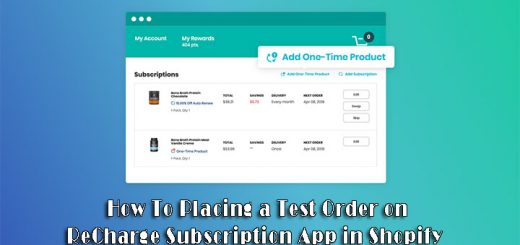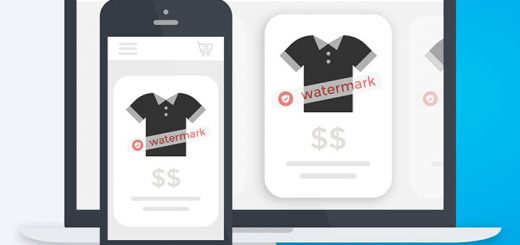How to add Google Maps to your Shopify store without API key
I’ve written an article to let you know how to add a Google Map with a marker to your Shopity store with Google Maps API. But now Google Maps API is not free. It means if you use a free Google Maps API key, you will be received an alert message “This page didn’t load Google Maps correctly” when load a Google Map on your Shopify store.

If you only want to embed a basic map to guide to your physical store, the article will help you to do that.
- Go to Google Maps.
- Find to your place you’d like to embed.

- Click Share icon

- On the popup, click Embed a map.

- To the left of the text box, pick the size you want by clicking the down arrow
- Copy the text in the box. Paste it into the HTML of your Shopify store.