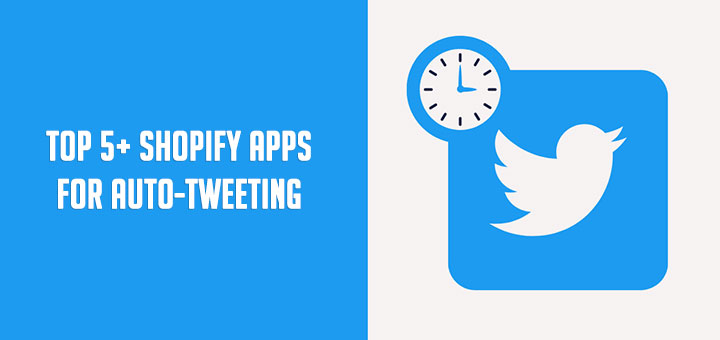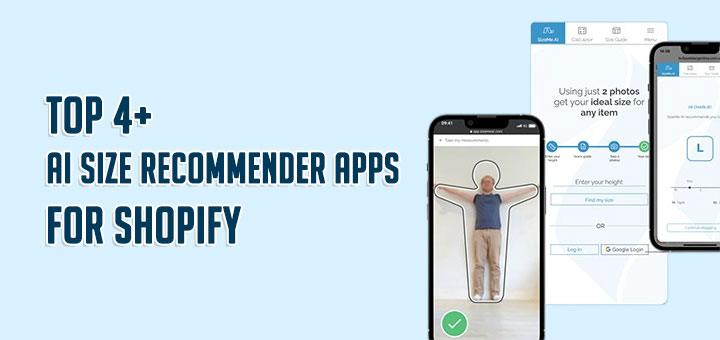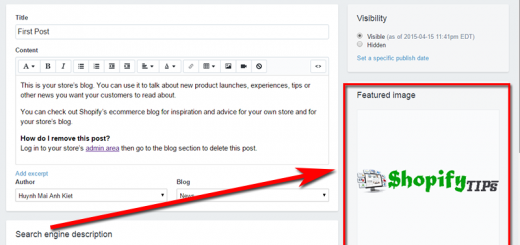How to add Google Autocomplete to speed up checkouts in Shopify
Google Autocomplete for address forms makes for an easy and speedy checkout experience for customers – especially on mobile.
With Google Autocomplete, all a customer has to do is fill in the beginning characters of their address, and the information will be populated automatically. This not only ensures your customers always fill in the right address, but it will also expedite the checkout process.
This feature is available to all Shopify merchants. You can enable or disable this feature from the Checkout Settings page by selecting or unselecting Automatically provide autocompletion on address fields.
- From your Shopify admin, go to Settings > Checkout.
- Find the Order processing section.
- Tick to Enable address autocompletion.
- Click Save.

This feature can auto complete addresses in many countries, but not all. New countries are added as support for their addresses becomes available. For example, this feature is available to your customers in Australia, Austria, Belgium, Brazil, Canada, Denmark, France, Germany, Hong Kong SAR China, India, Italy, Japan, Luxumbourg, the Netherlands, New Zealand, Spain, Switzerland, and the United States.