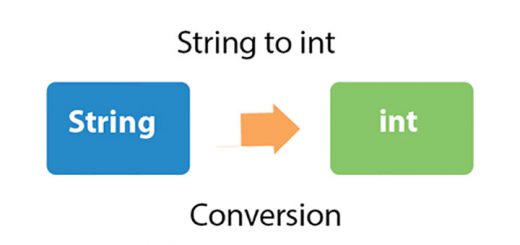How To Add Gift Wrap & Messages For Customer’s Orders
Allow customers to add gift wrap & messages for their orders is a super thoughtful feature that shows that you care about your customers and the people they buy gifts for. Integrate this feature into your store not only to delight and enrich your customer experience but also to gain an edge over your competitors. Wrapin ‑ Gift Wrap & Options app will help you do that easy way. This app will complement your existing theme, design, and layout. To use the new gift options and make your presents look even fancier follow the steps below.
Log into your Shopify app store account, search and install Wrapin ‑ Gift Wrap & Options app.

Before App can start working on your store, you will need to install the app into your current theme.
Setup theme extension on Cart Page
Step 1: Logging to your store, Go to the online store > Themes > Click on the Customize button.

Step 2: Choose the page as a Cart from the top of the header.
Step 3: From the top-left side, click on the Add block link and choose Wrapin – Gift Wrap extension.
Step 4: You can use drag and drop to reposition the app as needed.
Step 5: Click on the Save button after making all changes.

Setup theme extension on the Product Page
Step 1: Logging to your store, Go to the online store > Themes > Click on the Customize button.

Step 2: Choose the page Default Product from the top of the header.
Step 3: From the top-left side, Click on the Add block link and choose Wrapin – Gift Wrap extension.
Step 4: You can use drag and drop to reposition the app as needed.
Step 5: Click on the Save button after making all changes.

You can customize the settings of the Gift Wrap box as Gift Options, Gift Note Settings, Order Tagging, and Select Gift box Image. You will be given permission to customize these items in the settings tab.