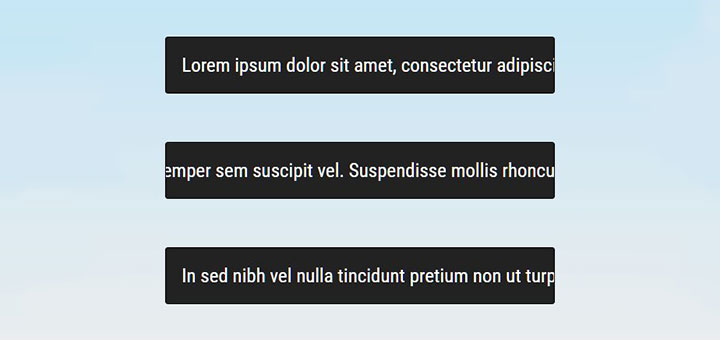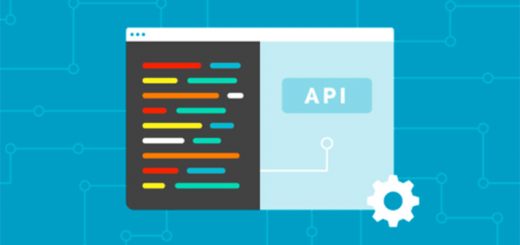How to add DMCA Protection Badge to your Shopify store
The DMCA Protection Badge is an icon or graphic placed on websites. Add a DMCA.com Protection badge your store and if someone steals your content, DMCA will do the takedown service for free.
Follow the below steps instructions on how to add a DMCA Protection Badge to your website.
- Register an account on DMCA. It’s free, costs you nothing.
- Pick a badge you like.
- Copy the embed code and paste it either in the footer of your website (to protect all pages with that footer), or on certain pages you want protected.

Every page that contains a DMCA Protection Badge will be automatically added to the your protected pages list.
New web pages with the DMCA Protection Badge are detected instantly and generally appear in the secure DMCA Protection Portal Protected Pages list within 24 hours after placing the DMCA Protection Badge on your webpage.
Placing the DMCA.com Protection Badge on your webpage triggers the DMCA.com crawling / indexing systems to come check your page as it is requested.
Once the protection badge code has been placed on your website / web pages, click on the badge to confirm the link to your DMCA.com Website Certificate works.