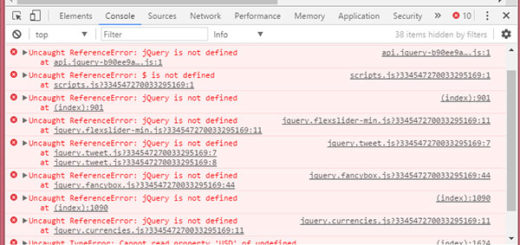How To Add Custom Background Music To Your Shopify Store Using Musica App
Have you ever wondered if your website is too simple and you want to be something different to make them more unique and impressive? Music for example? You can choose any music you like to make the background music for your Shopify store through Musica app. It will captivate your customers with soothing music or song of your choice, increases the appeal of your website, and giving customers a lively shopping experience. Let’s review this app with me.
From the Shopify apps store, you log in to your account, then search for Easy Background Music app ‑ Musica and click Add app – Install app.

After the download is completed, the installation panel will appear on the computer screen. You can take a look at these available items to customize according to your requirements.

Blends well will with your Shopify dashboard and theme. The app differentiates itself from other solutions through its very simple and elegant user interface. From this settings panel, you can customize everything without having to add a single line of code.
Note: For autoplay feature, it works when:
- The user has interacted with the site (by clicking/tapping anywhere).
- The user did not manually pause the music earlier.
Next, is the most important part. You will choose a certain song that you love to use as the background music for your store. You can add that song as a copy link or upload a music file. Note that music files will be valid when there are .mp3, .wav, .ogg, .aac, .m4a, .mp4 formats. After inserting background music you can design a music play icon on your store. The icon design, you can customize Player Color, Player Position, Player Placement, Icon Transparency (Player), Icon Size (Player), Volume (Player), Vertical Distance (Player Position), and Horizontal Distance (Player Position). Preview (Click icon to test) will be on the right side of the screen.
You will also have more incentives when joining the Pro and VIP packages of this app.

Don’t forget to save the changes if you want to activate this app on your store.