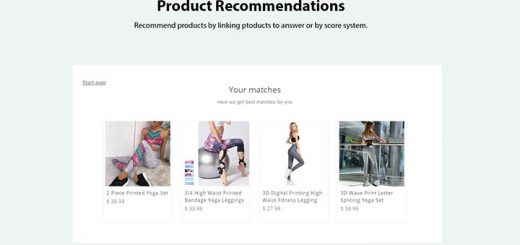How to add an Image Promotion Popup on your Shopify store for free
Promotion Popup is an awesome way that helps you to increase the conversion rate. With this popup you can promote all significant events of the store to customers.
The first you must design a image banner, that include all information your program want to intro. Then follow these steps to create an Image Promotion Popup.
Step 1: Go to the page via URL: https://www.huratips.com/tools/index.php?page=image-promotion-popup
Step 2: Add image promotion banner URL, image width and link for your promotion.

Step 3: Click on to Get Code button to generate your popup code.

Step 4: Embed the code received in step 3 to your Shopify store.
- Copy above codes.
- From your Shopify admin, to to Online Store > Theme.
- Find the theme you want to edit and then click Action > Edit code.
- In the Layout section, click theme.liquid to open the file in the online code editor.
- Find
</head>and paste code just above it. - Save and you’re done!