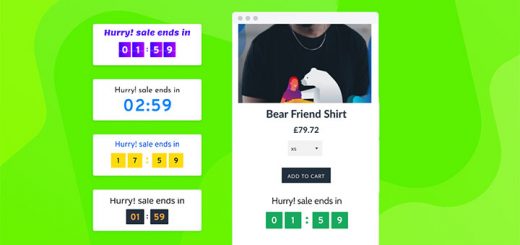How To Add a Tiktok Profile To Your Shopify Store
In today’s digital age, social media has become a powerful tool for businesses to reach their target audience and promote their products or services. Among the various social media platforms available, TikTok has emerged as a popular choice for brands to showcase their creativity and engage with their followers. If you own a Shopify online store and want to add a TikTok profile to it, you’re in luck. In this article, we’ll guide you through the process of embedding your TikTok profile to your Shopify store, so you can connect with your customers in a fun and engaging way.
Follow the steps below to learn how to embed a Tiktok profile in Shopify.
- Go to Shopify App Store, find the Hura Theme Blocks app, then install it.
- From your Shopify admin, go to Online Store > Themes
- Find the live theme you want and then click on the Customize

- In the Customize page, let’s choose the page you want to insert a Tiktok profile.

- After choosing the page, click on the Add section
- Scroll to the Apps section
- You should see the all blocks provided by Hura Theme Blocks
- Add a Tiktok Profile block then set Tiktok’s username.

- Click Save and you are done.
Now you can go to your online store to view it.

Adding a TikTok profile to your Shopify online store is an excellent way to engage with your customers and showcase your brand’s personality. By following the steps outlined in this article, you can easily embed your TikTok profile into your Shopify store and increase your reach across different social media platforms. Remember to keep your content fresh, fun, and relevant to your audience, and don’t be afraid to experiment with different types of TikTok videos to see what works best for your brand. With a little creativity and effort, you can leverage the power of TikTok to drive traffic to your Shopify store and boost your sales.