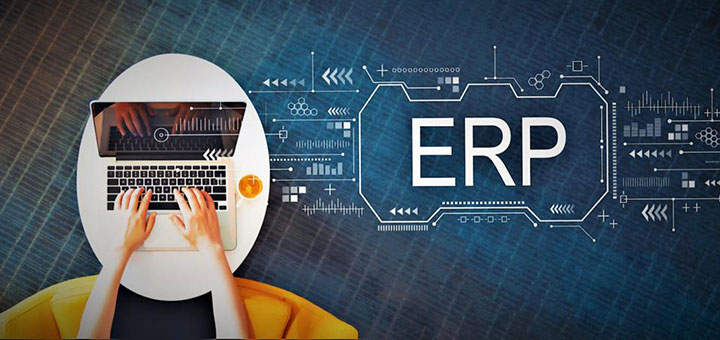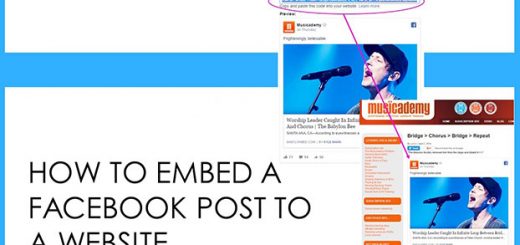How To Add A Mobile-Friendly Touch Slider For Product Images
If you want to transform your product images into mobile-friendly touch-friendly images with thumbnails then this is your solution. Smart Product Image Swiper apps will help customize thumbnail images, border colors, and sizes to match your theme and style, adding more flavor to your images on all devices. Don’t miss the opportunity to impress your customers and increase sales. Download this amazing app now.
Log in to your Shopify Apps Store account, search and download the app to your store.

Once installed and activated, this app will change the images on your product page to allow your customers to swipe left to right. Use the options and preview below to check what this would look like on the product page.
First of all, Active Enable mobile-friendly swiping images to start customizing.
To customize the below features in-store, please subscribe to the Standard Plan (7-day free trial available). In this plan, you can customize the features such as show navigation buttons, image zoom on mouse hover (only available for users when not on mobile), Border color, Border width, Border radius, Navigation button color, Thumbnail border color, Thumbnail image size, or Enable Fast Load (Fast Load improves the speed at which the Image swiping feature appears on your Shopify page).

Note: Enabling Fast Load will automatically change your Shopify code. If you do desire to uninstall this app, it is good practice to disable Fast Load first, so your Shopify template code is unchanged afterward.
If you want to delete all the results and want to customize everything from scratch, you can click the Discard Changes button. After completing all the settings, don’t forget to click Save. Changes may take up to 60 seconds to show on your product page.