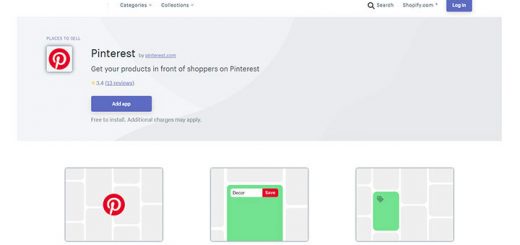How to add a Facebook like box / fan box to your Shopify store
A Facebook Like Box lets visitors to your website know that you have a Facebook Page. They can then click on the Box to view or like your Page.

Adding a Facebook Like Box to your website is easy! Follow below mentioned steps to add a Facebook like box / fan box to your Shopify store.
Step 1: Go to Facebook’s plugin page
Step 2: Provide the address of Facebook fan page and configure the other options such as height, weight, color scheme to customize the appearance of the Facebook Like Box.

Step 3: Click “Get Code“
Step 4: Copy code: You would get a pop up screen like this one.

Actually Facebook provides two types of code for the like box: SDK JavaScript and Iframe. Copy either of them.
Step 5: Embed code
You must log in to your Shopify store. You can embed this code anywhere you want to it appear. As I think there are 2 good positions for display it, that are footer and sidebar.