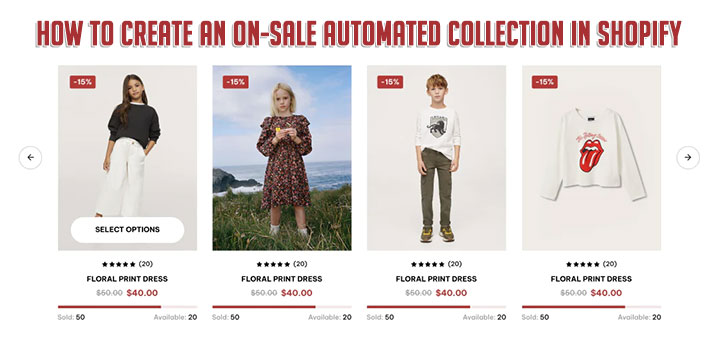How To Add a Before & After Slider in Shopify
In the world of e-commerce, the visual representation of products holds great importance, especially when it comes to showcasing transformations or improvements. Creating a before and after photo slider can effectively demonstrate positive changes and encourage customers to make a purchase. In a bid to aid online store owners in achieving this, I previously wrote two articles. The first highlighted the best Shopify apps for creating a before and after photo slider, while the second provided a manual guide for the same. However, if you are still struggling to find a suitable solution, this article is here to help. In this post, I will introduce you to a user-friendly Shopify app called Hura Theme Blocks. This application is the easiest way to create a before and after photo slider that will undoubtedly enhance the visual appeal of your online store.
Hura Theme Blocks is a Shopify page builder app that has multiple app blocks that you can use to make beautiful layouts in the Online Store 2.0 theme. The following blocks are available in the app: FAQ, Tabs, Scrolling Text, Video Background, Photo/Video Gallery, Timeline, Google Maps, Custome code… and more. And one of these blocks is the “Before & After Slider“. This block is what we need.
Follow the steps below to learn how to add a before & after slider in Shopify.
- Go to Shopify App Store, find the Hura Theme Blocks app, then install it.
- From your Shopify admin, go to Online Store > Themes
- Find the live theme you want and then click on the Customize

- In the Customize page, let’s choose the page you want to add a before and after slider.

- After choosing the page, click on the Add section
- Scroll to the Apps section
- You should see the all blocks provided by Hura Theme Blocks
- Add a Before & After Slider block then add the photos to your slider and set labels for them.

- Click Save and you are done.
Now you can go to your online store to view it.
I hope this article is helpful to you.