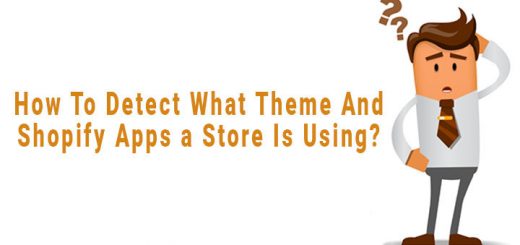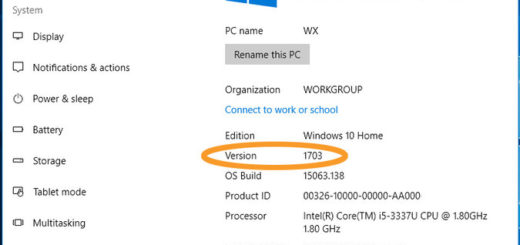How do I ask my customers’ for permission to use non-essential cookies as per the new EU cookie law?
Your Shopify store is likely using non-essential cookies. For example, if you use multiple currencies, the choice of currency is stored in a cookie. Also, if you use Google Analytics, you’re using non-essential cookies.
Please follow the above link and try that out first. If you like how it works, come back here and complete the following steps:
- Go to the Edit HTML/CSS page.
- Under the Layouts folder, locate and click on the theme.liquid template to open the file in the online code editor.
- Locate the line of code </body> near the very bottom of the file (you can use CTRL-F or CMD-F to search).
- Right above that line of code, paste the following code:
1 2 3 4 | <link rel="stylesheet" type="text/css" href="https://apps.anhkiet.info/eu-cookie/main.css"/> <script type="text/javascript" src="https://apps.anhkiet.info/eu-cookie/support-opt-in.js"></script> <script type="text/javascript" src="https://apps.anhkiet.info/eu-cookie/require-opt-in.js" read_more="/pages/privacy-policy"></script> <style>.hi-cookie-power{ display:none }</style> |
In the pasted code, edit the read_more attribute so that it points to the Privacy Policy page of your website. In the sample code above, that attribute is set to /pages/privacy-policy. It assumes that you have a page on your website with handle ‘privacy-policy‘. If your Privacy Policy page has a different URL, edit your read_more attribute. If that URL is good, you are already done – you don’t need to edit anything else!
This solution is graciously provided by Anh Kiet Solutions, a web & mobile app development team based in the VN.
You can see demo web in here: http://huynh-mai-anh-kiet.myshopify.com.