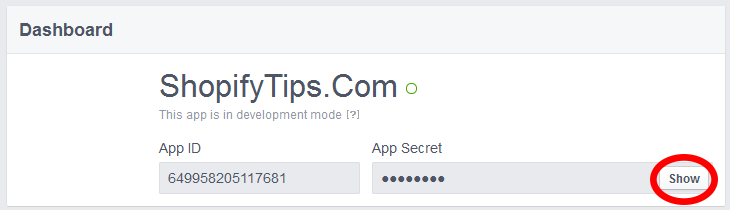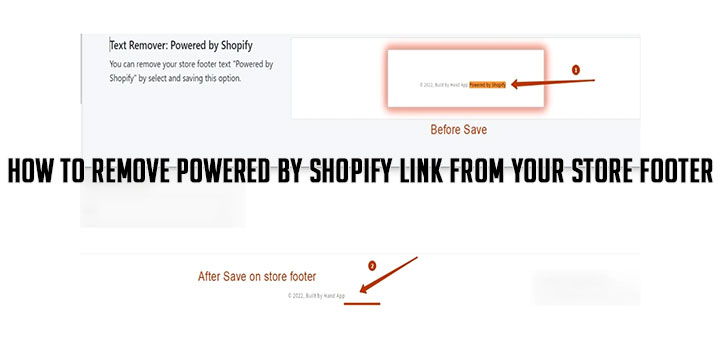Get App ID and App Secret key from Facebook
When you install some applications about Facebook for your website. Sometimes you will be asked to provide App ID and App Secret. Where is it?
This article will help you get its.
Step 1:
– Login Your Facebook account and access the address: https://developers.facebook.com.
– Add a new app
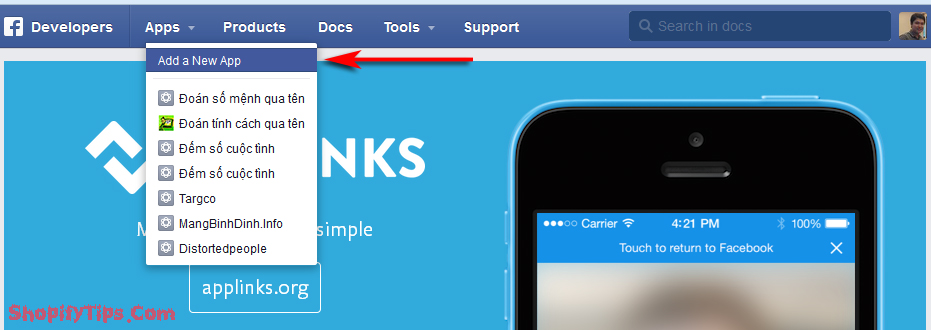
Step 2:
– New window appear, you click choose “WEBSITE“.
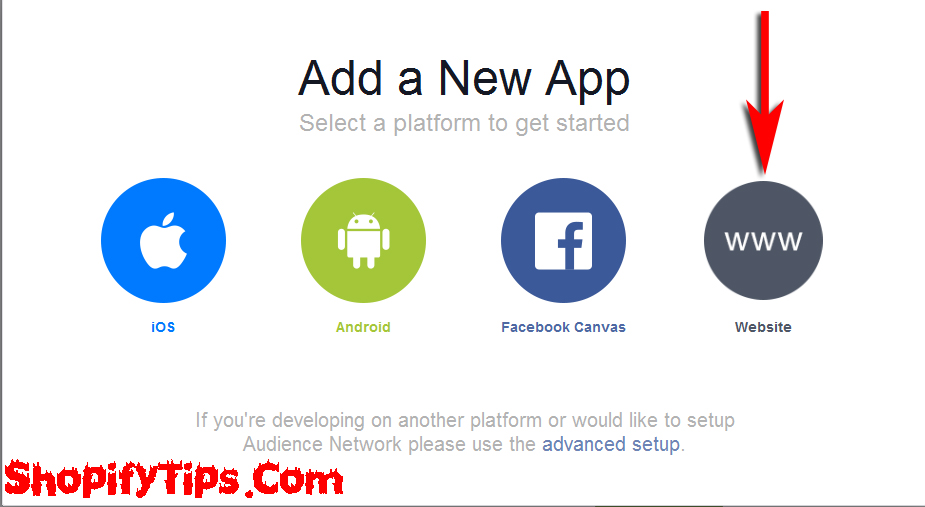
Step 3:
– New window appear, you input name for App.
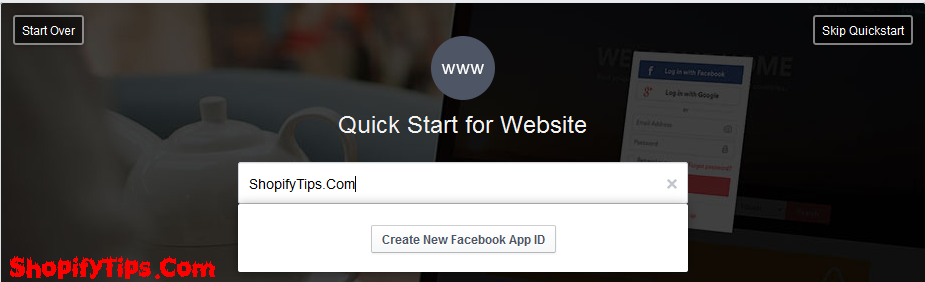
Step 4:
– New window appear, you choose category for App then you click Confirm.
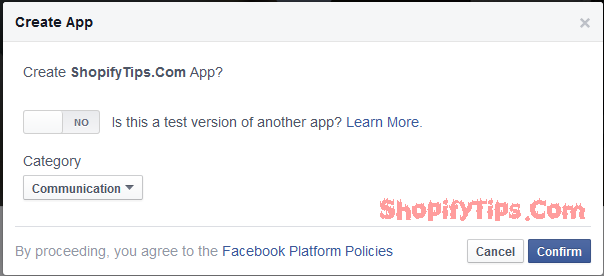
Step 5:
– New window appear, you input Site URL and Mobile Site URL. URL can be your store address or the address provided by app Shopify.
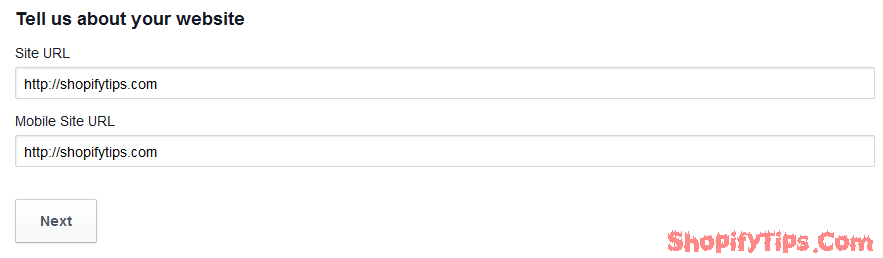
Step 6:
– You click on the link “Skip to Developer Dashboard” to access App Dashboard.
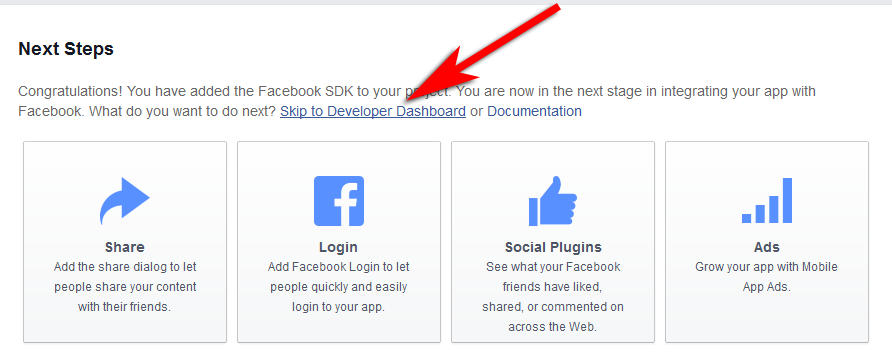
Step 7:
– Now you can get App ID and App Secret (you need click Show button and confirm password of your Facebook account in popup appear) in form on top.