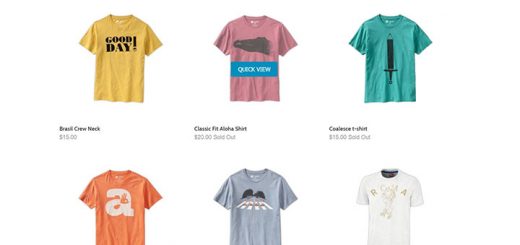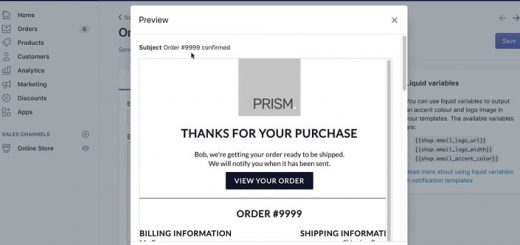DownloadYoutubeVideo.Info supports downloading online videos from Youtube
Youtube don’t allow visitor download online videos. Visitors must use another service of third-party. And DownloadYoutubeVideo.Info is one of them.
DownloadYoutubeVideo.Info help visitor download online video from Youtube for free just with one click, easily and fastly. Supports downloading all formats: MP4, 3GP, WebM, HD video,… Following a few simple steps, you can download your favourite Youtube videos, and save them on your computers.
- Go to Youtube and find the video you want to download. Copy the URL (e.g. https://www.youtube.com/watch?v=dvGBi36a3_Q) from the browser address bar of the video page.
- Go to DownloadYoutubeVideo.Info and paste the URL to the input box, and click the “Get download links” button.
- The download links of available formats will be shown below. Click on the “Download” button to download as MP4, FLV or WebM format.

Good luck!