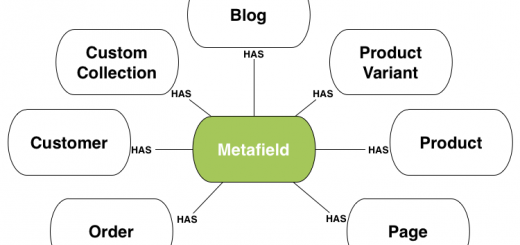How to check what is the theme of a store using Shopify
When you visit a store created by Shopify and you are fascinated by the theme of this store. You want to install it for your store but you don’t know what is this theme. Don’t worry, just a small trick you can found correct this theme.
First you go to the store and view source the site. Using hotkeys Ctrl+U to open source of site, in source of site you search the line has content: “Shopify.them = …..” and you will found the name of this theme.
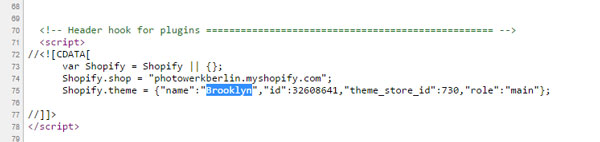
When you have the name of this theme you can search it from internet.