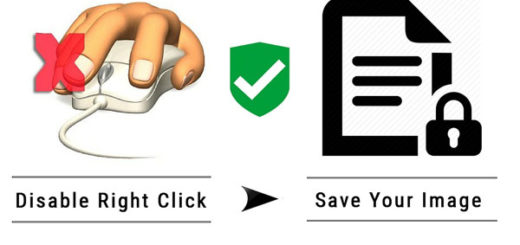Best Instagram Feed Apps for Shopify
Instagram features the great photo and video sharing platform. Instagram integration in a Shopify store can add a great value with more engaging content and driving more traffic to the site. To catch this opportunity of communicating beautifully with the website users, Shopify apps provide an easy solution.
There are a plenty of free and premium Instagram Feed apps on Shopify App Store, however, it is painstaking to find some great ones. So, in this article, we present you a handful of selected Shopify Instagram Feed apps along with its brief description of how it works.
- 1. Shoppable Instagram Gallery
- 2. Instafeed ‑ Instagram Feed
- 3. Instagram Feed ‑ Social Feed
- 4. Instagram Feed & Slider Pro
- 5. Instagram Feed ‑ InstaPics
- 6. InstaShow ‑ Instagram Feed
- 7. Instagram Feed Marketing App
- 8. Instagram Feed Pro by Snapzy
- 9. Instagram Feed by SketchThemes
- 10. Imageagram ‑ An Instagram Shop
- 11. Instagram Slider Feed
1. Shoppable Instagram Gallery
With Shoppable Instagram Gallery app, you can easily create a perfect Instagram feed on your online store, even if you are non-technical. By showing an amazing Instagram gallery on the homepage & product page, you can turn your website visitors into your followers and customers.
The app offers various options to make your gallery become more attractive.
- Customize the look of the Instagram feed: the title of the Instagram feed (font size, color and text-align), the number of rows and columns of the photo slider
- Choose the feed layout: grid, slider or collage layout
- Customize the effect when your customers hover over your photos
- Customize the “Add to Cart” button under tagged products
- Select the Instagram images that you want to show/hide

2. Instafeed ‑ Instagram Feed
Key Features:
- Image and video support.
- Compatible with all themes and devices.
- Automatic Instagram feed updates.
- Fully responsive – Posts automatically adjust to screen on desktop and mobile.
- Lightweight – Does not inject any code in your store or degrade your page speed.
- Fully customizable – Choose feed title, number of rows and columns, space between posts.
- Link posts to Instagram or open pop-up window directly on your store.
- Show number of likes on each post
- Custom number of rows and columns for mobile
- Tag products on your posts – Create shoppable Instagram feeds.
- Filter posts by hashtags – Your own posts; Your own posts/ public posts.
- Publish multiple Instagram feeds – Up to 3 feeds; Unlimited feeds.

3. Instagram Feed ‑ Social Feed
Features:
- Follow any public accounts or hashtags.
- Combine images, videos and text – all in one responsive gallery.
- Show/hide post text – or just display images!
- Set your refresh rate – 12 hours, 3 hours or 20 minutes
- Add social sharing buttons – visitors can share your Instagram social content right from your site.
- Approve posts from Instagram before adding them to your site.
- Add image hover effects to your Instagram Feed posts.

4. Instagram Feed & Slider Pro
Features:
- App lets you show Images and videos from your Instagram account on your store.
- App will show likes and comments for customers to find more about your post.
- Select your feed response rate.
- Automatic rotating slider.
- Fully Customizable to match your store theme.
- Impress your customers with seamless integration and gallery look

5. Instagram Feed ‑ InstaPics
Key Features:
- You can connects with your Instagram account in just a few clicks
- One click install system helps you add the Feed on any page of your site at your desired position
- It allows to show and play the videos in the Instagram Feed
- Real time sync with your Insta account
- Allows you to update the colours of feed, change popup styles from the settings of the app.
- You can also use pre-made styles available in our app.
- Embed the Instagram Feed on any page of site, blog or even on any third party site using embedded code

6. InstaShow ‑ Instagram Feed
InstaShow allows presenting images by usernames, tags, photo URLs as well as by arranging all indicators. Choose the content of your Instagram grid. Specify multi tags, multi usernames and individual URLs – set any combination of sources.
This app use 2 filter modes in order to organize the Instagram Feed widget on your website. Exclude images of specific profiles or hashtags using “except” option. Moreover, “only” filter helps you display specified photos from any public account, tag or photo URL.
It has fully customizable gallery’s height and width. In addition, you can adjust the gutter between Instagram pics and set the number of grid columns and rows. No matter what is the size of your Instagram Feed app, photos will automatically adjust to the available area.
14 customizable UI parameters are included in InstaShow Instagram app. Control navigation of your gallery, set the scrolling and easing options for the best user experience. Choose slide or fade animation. Define the needed duration of image scrolling and manage the autorotation.

7. Instagram Feed Marketing App
Features:
- Create Beautiful Image and Video Galleries in the store.
- Increase sales by tagging product easily on images of the Instagram Gallery.
- Lookbook – Custom Multiple Image and Video Gallery.

8. Instagram Feed Pro by Snapzy
This app will allow you to easily connect your Instagram account with app and showcase the photos on site. No technical knowledge needed to install and setup the app. You can do it on your own.
Key Features:
- Connect with your Instagram account easily
- Update the Instagram feed from admin side
- Manage number of photos to be shown in Instagram feed from admin.
- 100% Mobile responsive Feed
- Easy to update.

9. Instagram Feed by SketchThemes
Instagram Feed by SketchThemes is an awesome app which lets you showcase Instagram Feeds on your Store in the easiest way possible.

10. Imageagram ‑ An Instagram Shop
3 easy steps to embed Instagram gallery in your store with this app:
- Link with your Instagram Account and get Access token and apply in the app admin
- Configure & set appearance settings
- Get code, copy & paste it in the suitable file for your current theme
Integrate instagram photos to your store with just few clicks to customize it, you can see the preview of the widget with different views/gallery style, and have a widget code ready for your store.

11. Instagram Slider Feed
This app will help you to create multiple feeds and install in unlimited locations in your Shopify online store.