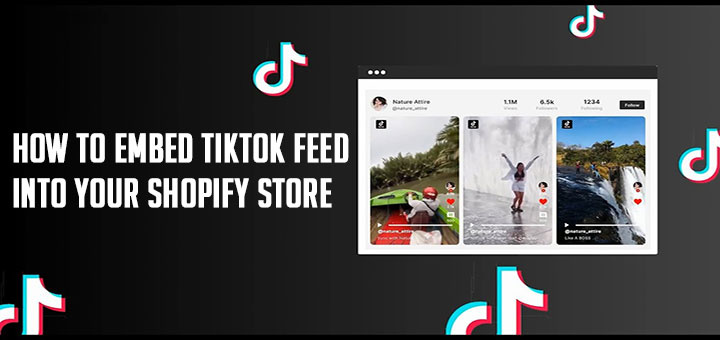7+ Best Shopify Calendar Apps Free and Premium
I’ve written an article to guide you know how to embed Google Calendar to your Shopify store. If you consider yourself non-technical, there are Shopify apps that help you.
These are Shopify apps help you add a calendar widget to your Shopify and display upcoming events.
1. Event Calendar
Elfsight Events Calendar is an impressive tool allowing you to quickly share your activities with your visitors. It offers plenty of options for demonstrating upcoming activities the most representative way. Customize it to blend the design with your page’s aesthetics. Construct a multiple numbers of events, add tags, upload your custom pictures and videos, and keep your users notified about your schedule.
Installing Events Calendar you will have an opportunity to thanks to an interactive interface and active CTAs it’s easier to attract more visitors to your event on your web page. Users can see the whole range of events and study details for a higher engagement level.
Features:
- Use adaptable content options to encompass the calendar for your type of activities.
- Give users an opportunity add your events to their commonly used apps.
- Generate various types of events, specify locations and add hosts.
- Classify all your events and confer them tags.
- Choose between 4 layout variants.

2. Events Calendar
This app helps to add a beautiful calendar to your website in 1 click and inform your audience about upcoming events. Add events with images, links, “save event” button and more.
You also can connect your external calendars (Google, Outlook or Eventbrite) with the app and automatically display all the events in one place.
Features:
- Sync with multiple Google Calendars, Outlook and Eventbrite calendars
- Manually add events to your calendar
- Add images, links, “save event” button and more to each event
- Display events in monthly, weekly or agenda view
- Customize the fonts, colors and layout design to best match your website
- Mobile browsers support
- Display up to 5 events for free
- Choose from over 30 supported languages

3. The Shop Calendar
The Shop Calendar enables add calendar widget to help you showcase events, promos and more
You can create your events within The Shop Calendar, modify your calendar styles, follow the 1-click installation guide and show off your new mobile-optimized calendar on your store website.
Features:
- Mobile + Tablet + Desktop Friendly
- Style your calendar to suit your stores branding with custom fonts and colors
- Showcase your events and promotions over multiple days/weeks/months
- Eventbrite Integration – Connect your Eventbrite account and sell tickets from your calendar
- Integrations with any public .ICS file. Use files from services like from Google Calendar, Outlook calendars and Apple calendar.
- Multipurpose Use. Highlight events, promotions, product releases and more
- Link your events to external URL’s
- Unlimited Events
- 1-click Installation
- Add detailed event descriptions for your events
- Embed via Javascript or iFrame

4. Mahina Event Calendar App
Mahina Event Calendar App is specifically built for Shopify Users that want to add eye-catching events to their stores. With easy to use layout and a wide range of customisation options, we hope to make the process of creating events for your customers quick and simple.
Features:
- Create eye-catching events: With great emphasis on design and user-experience, we have crafted beautiful event templates that not only look good, but work well on all devices.
- Customise themes to your liking: We provide well-designed ready-to-use themes that you can select from. Plus, with a wide-variety of customisation options, you have the ability to design Events completely to your liking. Additionally, you can save multiple themes that can be switched between any time you want.
- RSVP invitations: Let customers RSVP to your events. Collect event-wise RSVP info that can be downloaded to a CSV file and save it on your desktop.
- Craft your Email RSVP response: You can send customised email responses to your customers when they RSVP to your event.
- Let your customers set a reminder: With a click of a button, customers can set a reminder on their Google and Yahoo calendars for the events they don’t want to miss.
- Create detailed Event Itinerary: Got a very long event? Break it down into sessions and provide your customers detailed information about the event’s itinerary.
- Take your events online: Engage your audiences online, as you take your events to the virtual space. We provide a customisable form that offers offline and online event options. Now, you can easily add your Zoom or Google Hangout links to your events.
- Event-wise statistics: Get a breakdown of how your events are performing with event-wise statistics of Impression, clicks and RSVP response rates.

5. Event Calendar App
It is a beautiful, easy to use Event Calendar that lets your customers, browse, subscribe and purchase your events. All in one.
Features:
- Fully Responsive: Works on all devices of all sizes.
- Sell tickets: Sell tickets to your events.
- Multiple Views: Users can choose between a list view, grid view or a tile view.
- Themes & Presets: We have a whole bunch of different themes and presets that you can try. Otherwise, there’s the power to tweak absolutely everything.
- Search: Your users can easily search through your events to find those that apply to them.
- Multi Event Calendar Support: Add different Event Calendars to different parts of your website.
- Google maps integration: Show your customers exactly where your events are happening.
- Works on non-shopify pages: Use the same calendar on any other website you might have.
- Works on ANY Shopify theme: No matter what theme you currently use, Event Calendar App will fit right in.

6. Christmas deals calendar
With this app, you can add a December calendar from 1-24. The Christmas calendar has 24 doors where you can set a new Christmas deal for each day.
Features:
- Create a Christmas deal for each day of December (1-24)
- Create discount both manual and automatic
- Create newsletter signups – link up to both Mailchimp and Klaviyo
- Link to collections
- Link to products
- Make a snowfall effect on the storefront

7. Christmas Calendar Sale Boost
With this app you only purchase the christmas calendar set-up, which is compatible with all themes and other apps to optimize your business during holiday season. This app does not include tools for price reductions, the creation of discount codes or similar.