6 Image Optimisation Tips to Speed Up Your Shopify Store
Image optimization benefits your website in more ways than one. When you optimize images, you’re uploading them in the smallest size possible using the right dimensions, format, and resolution.
When done right, it improves a website’s loading speed, user experience, and even search ranking.
Learn the different ways you can optimize your images to win both Google and your visitors!
How to Optimise Images for the Web
1. Use high-quality images

Want to end up with quality image optimization results?
Then choose quality photos in the first place.
If you know how to capture stunning photographs, be your website’s official photographer! You won’t only practice your skills, but also save big by not hiring a photographer.
But if you don’t know your way through the lenses, you can always go for convenience— stock photo sites.
There are plenty of sites selling thousands of high-quality images and videos for free. Here are some popular stock photo companies:
- Pixabay
- Shutterstock
- Unsplash
- PicJumbe
- Gratisography
Browse from different photo categories—from business and school to food and travel. These photos are often available in JPG format.
2. JPG or PNG?

What sets them apart and which image format should your website use?
JPG or Joint Photographic Experts Group is one of the most common image file types. It can handle every color and provide a balance between an image’s size and quality.
A PNG format works best for infographics, logos, or any images that require the highest quality. This explains why PNG files are much larger than JPG ones.
Consider your site’s needs when using images. If you’re looking to upload photographs, JPG files can save you on storage space. When it comes to graphics and screenshots, choose a PNG file.
3. Reduce image file size

Huge images slow down your page load speed. When not optimized right, they can affect your website’s user experience and hurt your search engine rankings in the long run.
Keep in mind that 40% of visitors abandon a website if it takes more than 3 seconds to load. Those could’ve been potential conversions!
Resize a photo’s dimensions according to the website’s layout. So, if your site requires only 600 x 600 px, convert the dimensions of every image you upload to that.
4. Compress your images

Image compression involves removing or grouping elements of a photo to reduce its size. It’s done in two methods: lossless and lossy.
- Lossless – reduces an image’s file size by removing unnecessary metadata. And yes, it won’t affect the image’s quality. That is why PNG is a format that uses lossless compression.
- Lossy – works well with JPG and GIF files. It removes more parts of an image to reduce its file size. This compromises the quality of your image. But if you stick to the right compression percentage, it can boost your site’s speed.
Find out the best Shopify Image Optimization Apps here.
5. Name your images
Another way to optimize your images is to put a label on them.
Why? Search engines don’t only crawl on the text. They crawl on your image’s file name too.
Take a good look at this motorcycle:

After uploading, we usually leave it to its default file name (e.g. DCMIMAGE15.jpg). If you want images to contribute to your SEO efforts, rename them. Create a descriptive or keyword-rich file name for every photo you upload. As for the above image, we can label it as 2020-Harley-Davidson-IRON-883.jpg.
6. Place images beside a relevant text

After labeling your image, place it next to a keyword on your website. Images surrounded by relevant keywords help you rank better.
If you’re writing a surfing blog, a picture of an island won’t be enough. Add images of surfers, surfboards, or their flips and tricks on the waves. Make sure your images are relevant to your content to give your visitors a better context.
Summary
Image optimization plays a major role in your online journey. It helps speed up your site, improve its overall performance, and give your SEO a boost.
So, the next time you upload a picture on your product page, don’t forget to optimize your images. If you’re consistent, it won’t be long until your customers and search engines fall in love with your website.
Source: CrazyDomains




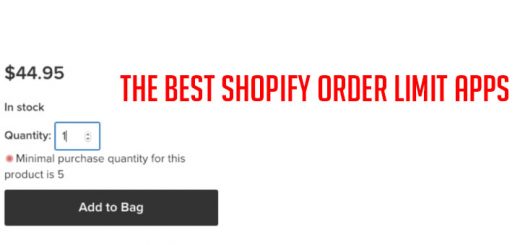




Reduce image file size online for free https://freetools.site/image-editors/reduce-file-size