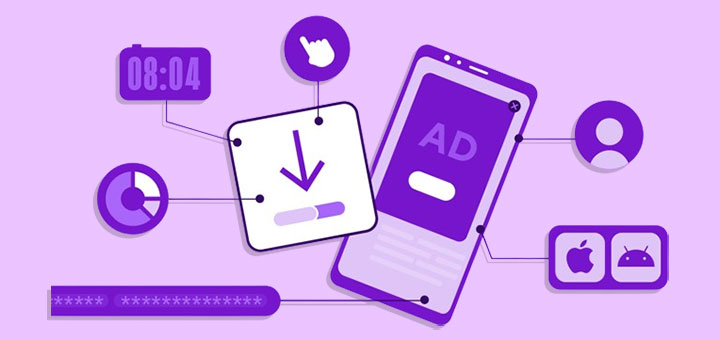5+ Best Edit Orders Apps For Your Shopify Store
Most online shoppers check the return/cancellation policy before buying, and shoppers are often willing to keep buying from an online store if they had a good experience canceling or returning an order. Customers are more comfortable and become more loyal when they can edit or cancel their orders easily. This is why every major online store lets customers edit and cancel their own orders. Let’s refer to these great edit orders apps and choose the best app to integrate into your Shopify store.
Here is the list of the best Shopify Edit Orders Apps in 2025:
1. Edit Order by Cleverific
This is a fast and flexible order management app trusted by Shopify merchants to tidy processes and grow their business. Edit Order is more than just order editing. Get things done quicker and minimize the time spent on manual tasks, from simple order changes to heavy-duty automation. While Shopify provides basic editing, much more is possible, like making shipping changes and having bundle fulfillment automation. And if you’re not satisfied? Enjoy a 30-day money-back guarantee.

2. Orderify
Customers often make mistakes when ordering. They often enter the wrong shipping address or want to change items. With Orderify they can easily and cleanly change any part of an order on their own without the frustrating, slow back-and-forth with customer support. Orderify makes your customers happier, makes customer support easier, and increases sales.

3. OrderEase: Cancel‑Edit‑Reorder
This is an app that helps reduce your customer queries by giving them the ability to cancel and edit from the Email, Thank you, Page, directly without logging in. By using this app, your customers can Reorder from the Order Confirmation Email, My Account, and Thank you page directly. Increase your repeat business now with this app.

4. Edit Orders ‑ Cart Pencil
Cart Pencil allows your customers to change product variants directly from their cart page, reducing the cumbersome process of switching to the product page for adding the new variant and thus reducing misplaced orders and abandoned carts. You can ultimately save cancellation of orders with the Cart Pencil app by providing your customers to change order variants or edit orders on the Cart page itself.

5.Lopster ‑ Edit order by .Brick
Do your customers need to change size, color, quantity; add other products, or exchange/ refund products from their orders? With Lopster, you can do all and so much more with just 1 click. With Lopster now, you can preview all your changes immediately along with a series of actions for each circumstance. This will help you to give fast and accurate solutions and feedback to customers.