4+ Best Shopify Recipe Apps For Food Stores
The Shopify recipe apps help you to publish your recipes without much fuss, optimize them so that they’re search-engine-friendly, and focus on delighting the readers with convenient options. In addition, the recipes will connect with your products to help you increase conversion.
In this article, we will explore some of the best Shopify recipe apps available in the market today. Whether you’re a seasoned chef or a budding food entrepreneur, these apps can help you take your food store to new heights, enhance customer satisfaction, and boost your bottom line.
Below are the best Shopify recipe apps and their features:
1. Recipe Kit
This app helps you create a beautiful recipe that takes no time at all. Simply enter the recipe info, connect the recipe to a Shopify blog post, and save!
- Attract (hungry) new customers to your Shopify store with beautiful, SEO-optimized recipe cards that attach to your store’s blog posts.
- Built-in Google SEO-optimized recipe cards so your recipes display beautifully in Google results with rich schema data
- Connect your Shopify products to recipe ingredients for easy purchasing by customers.
- Your recipe, your design. Change colors, borders, and layout without hassle.
- Recipe Kit currently comes with 3 modern recipe designs, but we are releasing new designs every month! Have a recommendation? Send it over and we will build it out.
- Easy to print for customers that like the old-fashioned approach!
- Instantly shareable to Facebook, Pinterest, and Twitter.
- Translate recipe card language super easily on the App Settings page!
- Looks great on EVERY Shopify theme
- Add an embedded Youtube video to your recipe, recipe notes
- Recipe ratings display on Google searches and show great social proof to new customers/readers!
- Add detailed nutrition information to recipes
- Bulk import recipes from CSV file

2. BentoSMB Recipes
Recipes by BentoSMB is a simple, easy-to-use app for adding sophisticated, mobile-optimized, SEO, and Pinterest Rich Pin compliant recipes to your blog articles and pages. Online store visitors love the easy-to-use format and merchants love how easy it is to create and embed new recipes in their stores.
Features:
- Create recipes quickly, adding images, summaries, instructions, ingredients, nutrition, and more.
- Add multiple ingredients and ingredient headers along with links to products and collections.
- Add instructions with image support to give clear and visible instructions to viewers.
- Include nutrition information to show a proper nutrition label for your recipe.
- Complete and accurate structured data ensures Google, Bing, and other search engines see your recipe properly and include all relevant details.
- Sharing to Pinterest is fully supported with rich pins to ensure your recipes look great on Pinterest.
- Simple options for printing recipes allow your users to print the recipe with the click of one button.
- Built for speed and accuracy, all of your recipe data is stored in your shop and processed directly in your online store theme, meaning no extra load time and no app outages.

3. Sell with Recipes ‑CommerceOwl
CommerceOwl lets you set up a recipe site along your Shopify shop to educate your existing customers and get them discovered by new customers.
Features:
- An amazing looking recipe page with a grid of your recipe pictures to entice your customers
- Recipe details page that allows your customers to interact with the recipe by sharing it on social media (Facebook, Pinterest, Twitter, etc) as well as printing
- Customizable recipe filters to allow your customers to choose recipes based on their diet or preferences
- Customize the header banner for your recipe page, custom fonts, background, and footer color
Searchable recipes - Recipe ratings
- Product links from ingredients and instructions
- JSON-LD schema metadata for better search engine results
You get all that without having to modify your theme or use any code. Anyone of your staff can use it.

4. Recipe Management
This app lets you create your own recipe and publish it to your Shopify store.
User Features:
- The users can submit their recipes, and those will be visible only after the admin’s approval.
- They can see all the approved recipe listings in the front end.
- The users can even take a look at the “Recipe Of The Day” which is specially selected by the admin, in the store.
- When users submit a recipe, they will be notified by e-mail if the recipe is approved or rejected.
Admin Features:
- The admin can create, update, and view recipes.
- The admin can approve and reject recipes submitted by the users.
- The admin can see separate listings of “All Recipe”, “Approved Recipe”, and “Rejected Recipe”.
- Another important feature for the admin is to create and manage recipes by categories like spicy food, desserts, and Italian food.
- Moreover, the admin can control which of the fields are required for the recipe form. For example – Recipe Name, Description, Ingredients, Methods, etc.
- The admin can choose any recipe as “Recipe Of The Day”.
- Also, the admin can show the “Recipe Of The Day” anywhere in the store, like the home page, product page, or cart page.

5. Blog Posts Articles Filter PRO
The Blog Posts Articles Filter PRO app lets your customers easily discover recipes relevant to them using dropdown filters, saving them time from scrolling / clicking through pages of recipes not relevant to them.
- Higher blog posts engagement with a more user-friendly interface design for content discovery
- Old posts are no longer buried in time and can contribute to engagement & sales
- An interactive way to let customers discover different categories of blog content
- More inbound leads with better content marketing
- Works with layout design from all themes
- Easily group blog articles into relevant & quick to access “categories”
- Simple setup with post tags; no programming and design skills needed
- Create up to 10 filters for each blog
- Works with Online Store 2.0 themes
- Desktop and mobile screen-friendly design

6. MyAppGurus ‑ Recipe Management
This Shopify app to organize your recipes, plan your meals, and create shopping lists. It offers an intuitive and powerful platform for organizing your recipes, planning your meals, and elevating your cooking game. Whether you’re a seasoned chef or a kitchen newbie, using this App you will be unlocking your culinary potential. The great user interface helps users organize and plan every meal with ease.

Conclusion
In the world of food e-commerce, having the right tools can make all the difference. The Shopify recipe apps we’ve discussed in this article offer a wide range of features and functionalities to help food store owners succeed. From recipe management and meal planning to ingredient substitution and nutritional information, these apps empower businesses to provide a superior shopping experience to their customers. By leveraging the power of technology and integrating these apps into your Shopify store, you can streamline your operations, increase customer engagement, and drive sales. Remember, finding the best recipe app for your specific needs may require some exploration and experimentation. But with the right app in place, you can create a delightful culinary journey for your customers, while growing your food store into a thriving online business.






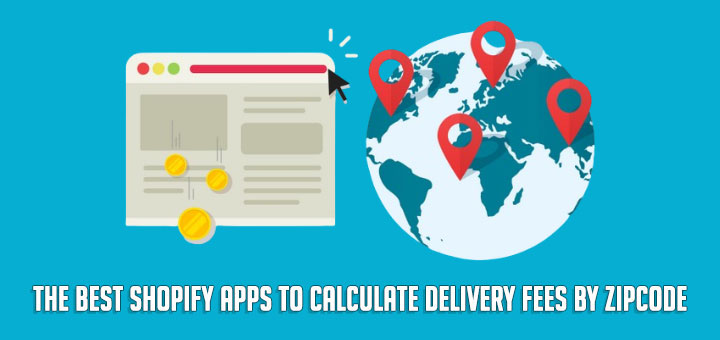


Hi Kiet,
Thanks so much for the write up and for including Sell with Recipes – CommerceOwl on here.
I’m the developer of that app and would love love to answer any question you or any of your readers have. My email is hgezim@commerceowl.com