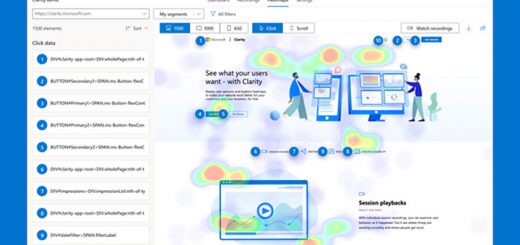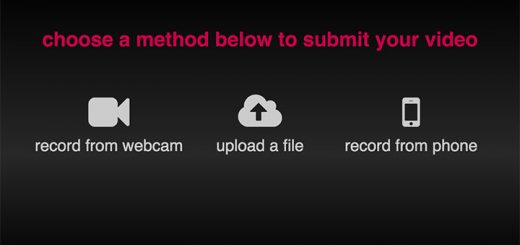3+ Of Best Shopify Personalized Image Uploader Apps
Sometimes, you will need to have your customers upload image files but you also need to add texts to help you complete their personalized orders. So, how to do this in the best simple, and intuitive with an interface that is easy to use and follow? What you need is a personalized image uploader app. Refer to these great apps, your problem will be solved.
Here is the list of the best-personalized image uploader apps for Shopify in 2025:
1. Personalized Image Uploader
This app helps give your customers an easy, breezy transaction all the time, especially with their photo upload experience. Personalized Image Uploader is convenient for both customers and sellers, making order customization requests easy to fulfill. Uploading an image file is easy on this user-friendly interface, even when uploading photos on mobile devices. Your image upload files and custom texts are easily accessible under orders from the admin dashboard.
Features:
- Supports unlimited image uploads
- Lets you easily access uploaded image file links attached to orders from the Admin Panel
- Allows image file cropping and rotation
- Gives customers the option to set minimum file dimension and aspect ratio before upload (for shops that need higher res photos)
- Lets you customize error messages on minimum file dimension and edit max character count for custom text

2. Upload‑Lift Image Upload
Upload-Lift lets your customers upload files directly on the Product, Contact, Cart, and Order Status pages. No theme modifications are required. Perfect app to create a personalized image uploading experience. The app supports new Online Store 2.0 themes. It provides app blocks to customize the location of the upload field in the theme editor.
You can receive uploads of any file type. The app allows you to configure the allowed file types. The convert extension supports converting advanced file formats e.g (PDF/Ai) into images that can be edited in the browser.

3. Image Upload ‑ File Upload
Image Upload – The File Upload is your kit to add powerful upload fields to your product pages. Let customers choose photos, images, and files from their computer or mobile device. All files are linked to the respective order and can be downloaded easily. You can add unlimited upload fields and add them to specific products, collections, and variants, or automatically display them based on product or collection name.