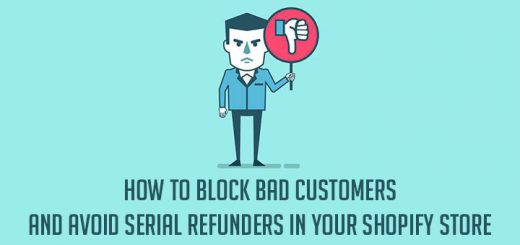11+ of the Best Shopify Image Slider Apps
A slider is considered as one of the best attraction gainers on ecommerce websites. This means, having an attractive image slider can encourage visitors to spend more time on your website.
If your ecommerce website has been developed using Shopify, you will find this article very useful because here, I am going to share 11+ best Shopify apps to create great sliders for your ecommerce websites.
1. Facebook Album
This is a Shopify app for showing Facebook photo into your Shopify store. You can show album of a page as slideshow. You can read the guide article to know how to working with this app.

2. Banner Slider by Secomapp
The app provides a friendly back-end management that helps you to create, edit and remove sliders and banners easily. You can preview sliders before deciding to show them on front-end. The app provides an Embedded Code for each slider that you can insert into a liquid file or a page.

3. Slider Revolution
Revolution Slider is taking the slide show presentation of your Shopify store to a whole new level. Pulling contents from popular social media streams especially for Facebook and presenting through the slider has become anybody’s game with revolution slider. All you need to do are:
- Select the setup sign below of the desired template
- You will find all the popular social media streams there under “Content Source”
- Select Facebook from there and identify the particular gallery and you are done!
- Your images will be adjusted to responsive design and start displaying.

4. Image Slider + Carousel
This app enables you to add a slideshow of images or videos to your online store, and it has a responsive layout, so it will look great on tablets, smart phones, laptops, and PCs. This Shopify app also offers easy customization, so you can make your slider’s colors, backgrounds, borders, and fonts match the look of your website.

5. Banner Slider ‑ Image Slider
This app provides friendly back-end management that helps you to create, edit and remove sliders and banners easily. It provides 42+ banner slider styles: image slider, slideshow, 3D slider.

6. Ada IQ: Image Slider Gallery
With this app, you are no coding needed. You can use Theme Editor and drag and drop the slideshow to your homepage or add generated HTML code anywhere in your theme.

7. Image Slider & Hero Banner
With this app, you can choose from their 5 beautiful pre-designed templates or easily create banners on your own and customize them to match your store design perfectly with drop and drag editor, grabbing customer attention and increase their engagement with your store. Especially, changing sliders with Master Slider also helps optimize them for SEO, increasing your rank on search engines as a result. Moreover, this app also allows you to set slider start and end date for your slides for promotions, keeping your customers up-to-date with special offers and promotions and creating a sense of urgency for them to make a purchase.

8. Banner Slideshow
This app helps to build a custom Banner Slider to grow your business. With this app you can add scrolling banners with photos, descriptions, thumbnails and YouTube and Vimeo videos. You also can control looping, transition between slides, transition speed, and auto-slide. Highly customizable design: pick custom colors and fonts, adjust size, add borders, and more.
It supports text in any language and mobile responsive on any device.

9. Enorm Image Slider
With this app you can create following sliders:
- Hero Slider: This app can be used to make a Hero slider for your store home page. This will be more attractive than the slider provided in your theme. You and control the speed, add text and links and many more from the backend.
- Carousel: Create an attractive carousal slider to showcase your images in a neat rotating layout. Customize the #images to showcase in your slider.
- Logo: Showcase all the brands you carry in a simple slider. Install this anywhere on your store including product pages.
Make an attractive slider using our slider app. Simply upload large image and let your customers appreciate your Fashion images.

10. Accordion Slider
OT Accordion Slider provides you a stunning way to present content. Your website’s visitor will have the best experience when viewing the sliders even from desktop or mobile.
As the name, This app will help you to display the slider in an accordion type. Just hover over the image and the full image will display within the accordion layout. Accordion slider is a perfect choice for any website owner who want to transfer your information effectively.

11. Multi Page Responsive Slider
This app allows you to create different sliders or a digital photo album in other words to different web pages. By using this, your visitors can easily and instantly get the main information, such as company introduction, offered products and services, etc. from a single page. You can use more than one slider with your favorite design for a page.
Moreover, you can choose the design from what the app offers or add a new one which suits your taste and your store theme. Besides, it is very responsive that the sliders also work for tablet and mobile uses and it is easy for users to find and filter categories and items on your web as well. Lastly, this app works by generating a shortcode then you can put this code anywhere you want to place the sliders.