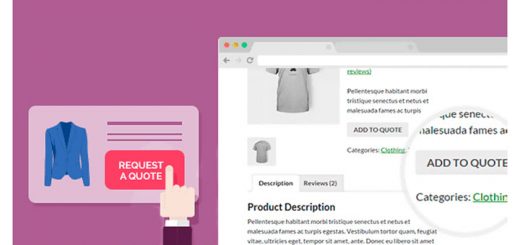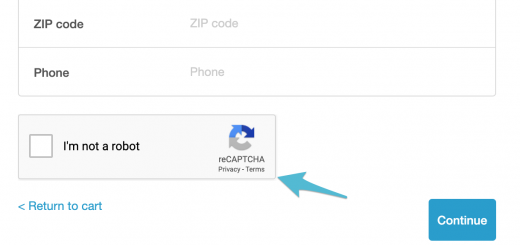10+ of the Best Form Builder Shopify Apps
Whether you’re looking to capture leads, sign up free trials, or survey your audience, you’ll need to build a form. Below are 10+ of the best form builders, along with a quick overview of what they’re best for.
Let’s kick off with the best form builder for creating lead generation & lead capture forms.
Here is a list of the best Shopify Form Builder Apps in 2025:
1. 123FormBuilder
This app helps you to create online forms within minutes with a simple drag and drop interface. Build complex workflows, sell online, conduct surveys, and more.

2. Form Builder + Mailchimp Forms
POWr Form Builder allows you to build professional, easy-to-use and versatile forms to collect any information you need for your business. Simplify your workflow with email notifications every time someone completes your form and send customers automatic confirmation emails! Use it on your website or with Shopify POS.

3. Form Builder with File Upload
This app is a perfect tool for creating contact forms with ease. Simple, easy to use, looks amazing and works well, plus it’s free! It is designed to build forms for your store, flexible enough to make anything from a customized form to a detailed one.

4. Form Builder for Custom Forms
This Shopify app allows you to create forms using a drag and drop interface, making it perfect for people who don’t have a lot of technical skills, and it comes with support for conditional login. Form Builder for Custom Forms also includes automatic email notifications for both customers and staff, it comes with advanced customer data reporting, and it’s compatible with MailChimp, PayPal, Stripe, and Klaviyo.

5. Form Builder by EVM
This app will allow you to create any type of custom forms for your store easily. You can create Wholesale, customer registration, contact us and many more with this app. Everything is manageable from admin side and the drag n drop interface makes it very easy to create form in few clicks.
The app saves all your data in admin side so you can see the entries in admin anytime. It also sends email notifications for each entry.

6. Form Builder with File Upload
This app will allow you to create forms and display them anywhere on your store pages. The data submitted by your customers is sent to you via email, or published to Zapier.

7. Form Builder by Arctic Grey
With this app, you can build beautiful online forms as simple as 123. Just drag & drop fields to your form, select your notification email and publish the form to any page. You can create your contact forms, order forms, event registration forms, online surveys and any other types of web forms have never been this easy! With the Advanced Form Builder real-time form editor, you can create and customize your form in minutes.
Receive email form submissions when somebody fills out your form. You can also send an email copy of the completed form to the user.

8. Advanced Form Builder
Features:
- Build Unlimited Forms quickly and easily
- Great for Donation forms, Contact Us pages, Welcome popups, Event signup, and building Surveys.
- Fully Customize the fields, the look and feel as well as the layout
- You decide whether to store Form Submissions in App or you want all Form Submissions on your email or you can choose both the options.
- Setup Recipients for form submissions
- Set optional Auto-Responders for all of your forms
- Mobile responsive on any device
- Enable Captcha to prevent fraudulent form submissions
- You can add Custom CSS also
- You can use SMTP to send all emails.
- Mailchimp Integration
- Accept Custom Payments with Stripe
- Google Analytics enabled
- Webhooks
- Customize success/error message with look and feel
- Customize redirect url after form submission
- Receive unlimited file attachments
- Fully Customize all design elements of your forms including text, fonts, colors and more.
- Add Placeholder text
- Restrict Form Display Frequency

9. Custom Contact Forms by ESC
Contact Forms by ESC gives you total control over your store’s forms. It’s packed with useful features to help you to better understand your visitors and communicate with them in meaningful ways.
You can build as many contact forms as you like and embed them anywhere on your store. Simply copy the code snippet and paste it where you want the form to appear. Your forms will automatically inherit your theme’s CSS to blend seamlessly into your store, and we don’t use iFrames.

10. Form Builder ‑ Contact Form
This Shopify app makes it easy for you to create a range of different forms using a set of 18 elements, including dropdowns and text fields, and it comes with three preset layout options for you to choose from. Plus, Form Builder – Contact Form comes with a number of customization options you can use to tailor the forms to your company’s existing branding, and it includes anti-spam tools to keep your website safe from bots.