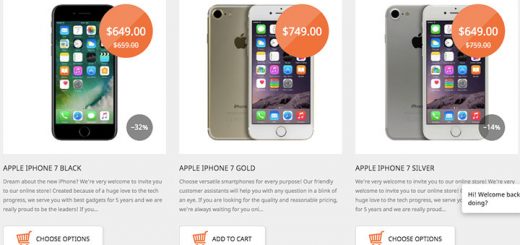How to Install TemplateMonster Shopify Theme: Seven Easy Steps to Follow
After downloading the desired Shopify theme, one might face a challenge. Especially if you have not worked with this platform before. So many buttons that you need to click. It is possible to mix everything and be left without nothing.
However, I do not want something like this to happen with you. Below, you can find a small tutorial that explains how to install Shopify theme. Let me simplify your work here and now.
Steps to Follow While Uploading a Shopify Theme
- First of all, you need to download the chosen template. Then, unzip it on your computer.
- Log in to your Shopify Admin Panel. Here, you need to go to the Themes section.
- Click on the Upload a Theme button. You can find it in the top right corner.

- Upload a .zip file of your Shopify theme.

- After this, you are going to see a pop-up window. Click on the Browse button. Then, select the theme archive you have downloaded.

- Scroll down and click on the Publish Theme button after installing the theme.

- Now, you can preview your website and look through the installed theme.
By the way, you can also get familiar with a video that can make the installation process even more comfortable.
Shopify Store Setup Service from TemplateMonster

These days, crafting an online-store based on Shopify does not require many efforts (Get a quick launch of an online store with the exclusive offer promo code from TemplateMonster – huratips5). Such a task will not cause any difficulties if you have a high-quality Shopify Business Kit. It might help in three main aspects.
1. Creation and configuration
If you think that you cannot cope with all the installation and customization, this service is for you. The team registers your online-store, transfers it to your account, and personalizes the website look.
2. Content installation
Do you think that getting your online-store ends with the template installation? Unfortunately, everything is not so elementary.
Yet, this kit also assists in such types of content as:
- Content and catalog images
- Products and collections
- Website pages
- Navigation (find out how to improve your online-store navigation for better customer experience)
- Blog posts
3. Essential apps and extensions
This business package also provides five useful apps to meet your needs. Among them, you are going to find:
- Oberlo (you can also get familiar with other dropshipping apps for your online-store)
- Product Reviews
- SEO Image Optimizer
- GDPR Cookie Consent Banner
- Privy
I know that there are too many steps in this article.
However, getting a Shopify Business Kit requires going through three main points:
- Analyze the selection of layouts available on the website. Try to choose the most suitable design that meets your vision.
- Share some essential facts about your business and items with the team of TemplateMonster.
- Wait two-three days and get a complete version of your online store. Everything will cost you $359.
Several Popular Shopify Themes to Choose From
I have also prepared a small selection of some multi-functional Shopify themes. Check them out and choose something that looks perfect for your website.
Multifly

Kardone

Apparelix
Minion – Multi-Store Responsive Shopify Theme

If you want to make sure the target audience chooses your online-store, check this eye-catching theme out. First of all, it has a drag-and-drop function that suits all the users who are not familiar with coding. Its package is going to meet your purpose if you want to sell electronics, fashionable clothes, jewelry, and other items. Moreover, you can also add multiple options to attract the highest number of people. These include a product quick view, drop-down menu, Instagram slider, and others.
Main Features:
- mega-menu;
- different color variations;
- product filtering;
- five blog layouts;
- grid and list product view.
Similux – Minimal Shopify Theme

It seems to us that this modern Shopify theme can become your reliable assistant no matter what topic you want to promote. It has four homepage types that are perfectly-crafted for selling clothes, glasses, jewelry, and furniture. However, it does not mean that you cannot showcase other eCommerce niches. A drag-and-drop function is perfect for both professionals and novices. Thanks to a wide range of additional functions, it is effortless to grow your audience. As an example, you have the freedom to get a visually-attractive presentation, thanks to a product quick view and slideshow.
Main Features:
- mega-menu;
- different color variations;
- product filtering;
- five blog layouts;
- grid and list product view.
Each of these Shopify themes provides a large number of settings. Thanks to them, you are free to personalize your online-project according to your needs. Different homepage styles, header and footer variations, product page layouts, and other components are waiting for you. A mobile-first design makes sure that everyone can view your assortment.
There are also different instruments to expand the functionality of your website.
As an example, people will get the opportunity to find the necessary items in a flash, thanks to an advanced search.
In addition to this, you can take advantage of galleries, banners, sliders, and other tools. People will also be happy to know that your online store has multilingual and multi-currency support.
Website Installation Service: Theme Setup
Another method that allows saving time and forgetting about the installation process is a website installation service.

I know that you might have a set of tasks that do not make it possible to take care of your online store. This is when a website installation service by TemplateMonster enters the game.
I am here to tell you that the general process is not so difficult like it is shown on the top.
- After purchasing this service, the team gets in touch with you. It asks you to provide your login details to the hosting account. If you do not have one, it will help you with this problem too.
- The theme installation process includes installing the theme itself, importing its sample data, and testing everything to work correctly. The team is ready to install the chosen theme within three-six hours.
- You will get the necessary details to work with your admin panel. View the final result and approve it.
In other words, this service includes:
- Database creation and files upload
- Installation of the compatible platform
- Template installation and activation
- Sample data import
Conclusion
Now, you know how to install the chosen Shopify theme. It seems to me that this process is not very time-consuming, as one might think. Yet, keep in mind that you can always turn to some additional services to get a reliable assistance.
Thanks for reading!