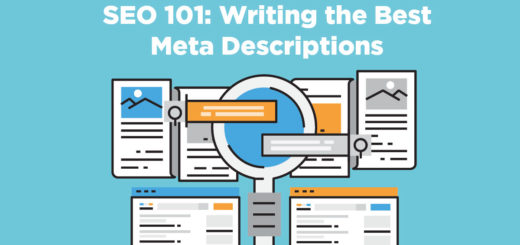6 Ways to Get More Email Subscribers for Your Shopify Store
Email marketing is an excellent way to sell a product, tell a story, or drive visitors to your Shopify store. But it is not easy to have a contact list to send email marketing. You have to follow some email marketing best practices to find the people who are really care about what you want to share.
This article will offer 6 things you can now do to get more email subscribers to your Shopify store.
1. Add a subscribe bar to the top of your Shopify store
If building your email list is one of your primary business goals, then ask yourself this question. What is the first thing your website visitors see when they land on your website?
If the answer is anything other than an email subscription box, then it’s time to re-evaluate.
There are several handy Shopify notification bar apps (e.g., OptinMonster, Welcome Header Bar,…) that allow you to add an email subscription bar to the top of your Shopify store.

2. Use a pop-up subscribe form
The top of your Shopify store isn’t the only place you can ask visitors to subscribe to your email list.

Using many of the Shopify popup maker apps, you can add a subscription form pop-up to your website.
You can add a subscriber pop-up in addition to the subscription bar at the top of your website, or your pop-ups can stand alone.
There are also several options for how you can program your email subscription pop-ups to appear on your online store. You can program them to show up when a website visitor clicks into your site, or when they are about to leave your website. You can also tell the pop-up to appear when subscribers visit a specific piece of content on your website.
3. Spin it to win it!
Because who doesn’t love freebies involving games? So, using gamification on your Shopify store is be a best way to draw your subscribers.
With the help of a Shopify spin the wheel app, you can create a form that allows website visitors to “spin the wheel” for a prize in exchange for their email address. The prize could be a free bit of content, a discount code, or anything else your users find valuable. To keep it fun, you can include spaces that say “better next luck time” or “try again“.

This type of gamification campaign engages your audience and provides you with information that helps you connect in the future.
4. Turn your customers into email subscribers
It’s safe to say that people who are registering your Shopify store, visitting and buying your products want to hear from you. This makes customers the best targets for your email list, and it’s easy to capture their email address with one simple hack.
Shopify allows you to include a checkbox with a custom call to action under the customer’s information. You can even say something simple like “Sign up for my newsletter by clicking this box“.
When subscribers click the box, they are automatically added to your email list.

Asking your customers to subscribe to your email list is a softball. Jump at the chance to add these already engaged individuals to your email list.
You can refer the article here to know how to add “Accepts Marketing” option to customer account page.
5. Utilize downloads within your content
Another popular and effective technique is to place useful downloads within your Shopify store.
The first way to do this is with an inline download. It’s exactly what it sounds like. Somewhere in the middle of your store, you can include a section of text that offers a useful download. For example, “Download 100 free Ebooks“, or anything that’s related to your store.
Once the users click on the link, it will prompt them to enter their email address to access the free download.
6. Add a social bar to your outside curated content
Sharing stellar products on your social media sites is a standard practice among shop owners. Every time you share a relevant article on your social media accounts, you are driving your followers to another website.
There is a smarter way to share content you love on social media and to capture email subscribers at the same time. A social bar tool (e.g. Sniply, ClickMeter, Back.ly), allows you to post a social bar over the content you share via social media and promote your email list.
You can enter a simple call to action like “enter your email to get similar insights delivered to your inbox”.
This way, you are killing two birds with one stone. You are sharing valuable content and capturing email subscribers for your Shopify store.
Source: Hostgator’s Blog