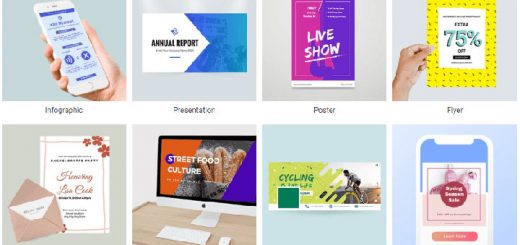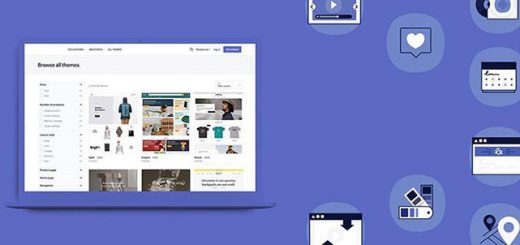Top 6+ Web Design Tools To Alternative Figma
Figma is a web design tool that includes many powerful graphic design tools running on a website platform, used to design UI and build prototypes. Figma provides resources for all stages of the design process. The special thing about Figma is that the tools are provided free of charge and stored through a cloud storage system. Programmers can edit, discuss, and monitor designs at the same time, on different server sides.
However, besides Figma, there are also some other software that will help you a lot in web design. This article will provide you with the top 6+ web design tools to alternative Figma. Depending on the advantages of each tool and your design needs, you can easily choose a suitable tool.
The best web design tools to alternative Figma in 2025
Here is the list of the top 6+ web design tools to alternative Figma in 2025:
1. PenPot
The best candidate in the top 6+ web design tools to replace Figma that I would like to introduce is Penpot. Penpot is a tool that can bring design freedom to your product team. With this tool, designers and developers can finally work together to build beautifully designed software experiences that truly scale. Alternatively, you can use one of the many templates available in Penpot’s library.
Features:
- The professional user interface for the whole team: Design systems, components, interactive prototypes, feedback loops, and pixel-perfect designs come together in an incredibly intuitive and powerful web UI that opens up the design process to all stakeholders.
- A true collaboration of Designers & Developers: You can only truly collaborate when you truly enjoy sharing the same space. Penpot brings both code-ready design capabilities and the familiarity of developer tools to the new workspace flow.
- Open Standards provide future ownership of your designs: Penpot unconditionally and unconditionally supports open standards for all your design work. The tool’s SVG and web standards approach is vendor-free and highly interoperable.
- Unprecedented freedom of participation: You get everything for free whether you choose to keep your organization running on Penpot’s Cloud service or self-host your own Penpot instance. There’s even a multi-OS desktop option from Penpot’s awesome community! Penpot projects can be easily migrated across all Penpot deployment versions so you can freely change your mind at any time.

2. InVision
InVision is one of the tools that can completely replace Figma. This tool provides a collaborative and interactive space, giving designers the ability to aggregate their resources on the same working document.
For InVision, editing prototypes is made easier thanks to intuitive interfaces that dissect the action plan and highlight each element that needs to be addressed. The move to the design phase happens quite early in the creative process, as developers can easily integrate the code into the design. Even better, InVision syncs with Sketch, Slack, or even Jira.
Although InVision has a paid version, the InVision software can be used for free but to a limited extent. Interfaces are limited to 10 users, for a maximum of 3 models. Otherwise, this online space is accessible for less than 10 euros per month.

3. Framer
Framer is where teams design and publish stunning sites. It brings your design ideas to life by creating interactive models and animated prototypes. Plus, before going live, you can test and share these ideas with others. Framer is designed to be easy to use and intuitive. It also has many options for experienced users. You can use this tool to prototype all types of user interfaces (including mobile apps, websites, and desktop software).
Plus, you can add effects in just a few clicks and capture your customers’ attention when they visit your website. Visually connect your pages, link to another page, scroll to a specific section or open a modal, all easy in Framer.
The free version of Framer lets you test creating 3 projects, for just 2 designers. To subscribe, the cost is 19 euros per month and per publisher.

4. MockFlow
MockFlow provides tools and features to visualize your software ideas unlike any other editor out there. This tool integrates each element needed for website and application design. This software allows you to prototype each creative stage to get an overview of your team’s progress. The platform can be connected to Slack, Trello, Teams, or even Google Docs. Each editor can chat and interact with his or her collaborators. Project administrators manage the scope of people’s permissions.
MockFlow costs around 15 euros per month per editor. The free version is very limited: only 3 projects per online user.
Features:
- Easiest tool to brainstorm UI: Save tons of time, as MockFlow provides the quickest editor for visualizing UI ideas
- Image: Free UI Kits for any Software, create any UI design with MockFlow’s ready-to-use component packs
- Image AI-powered: Generate text, images, tables, colors, and components for your UI ideas with just a prompt
- Ideate Software in your favorite collaboration app: With native MockFlow plugins for Trello, Slack, MS Teams, Office, and Atlassian, Brainstorm anywhere.

5. Sketch
Sketch is graphic design software for Mac. It allows users to create mockups, user interfaces, icons, and vector illustrations. With thoughtful features that make mundane tasks easy and an intuitive interface that won’t interrupt your flow, you’ll do amazing things with Sketch.
It is mainly used by designers to design mobile apps, websites, and branded products. Sketch provides many advanced options to help designers create high-quality models, such as layers, vector graphic shapes, style effects, and collaboration tools.
The initial price is 9 euros per month per publisher.

6. Axure RP
Axure RP is the tool that helps create UX prototypes with unlimited combinations of event triggers, conditions, and actions to truly explore digital experiences. Moreover, it allows you to create mockups of websites and applications, as well as navigation schemes and design specifications.
Axure RP is often used to plan and communicate design ideas before the final project is completed. It offers great flexibility and many customization options, making it a popular tool in the software design industry.
Allow about 29 euros per month for basic plan users.
Features:
- Leverage powerful Axure RP widgets to create working forms, sortable grids, and dynamic interfaces
- Making realistic, functional, UX prototypes has never been easier. Create diagrams, customer journeys, wireframes, and other UX documentation right next to your rich, functional UX prototypes.
- Click a button and instantly publish your RP UX prototypes to Axure Cloud to share, inspect, and gather feedback from your team.

Conclusion
Figma is a powerful and popular web design tool, however, several other tools can replace it that offer unique features. These tools have free versions and also paid versions, however, the price will correspond to the good features you can get. The top 6+ Web design tools to replace Figma all have their pros and cons. By consulting this article, hopefully, you can find the tool that best fits your workflow.