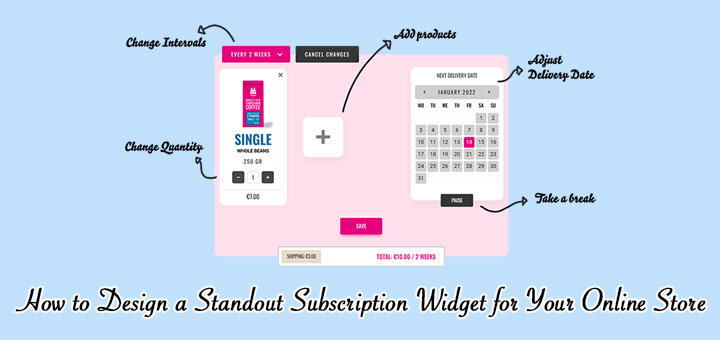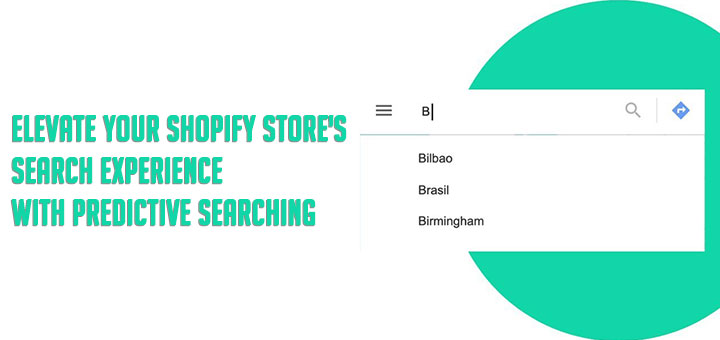The Online Tools Help To Create Ad Banners for Your Shopify Store
Once you have an online store, the next step is to create banner images for your products or your collections to add them on-site or run Google Ads or Facebook Ads. However, working with a professional designer can get pricey, not cheap.
Fortunately, there’s a wide array of tools available to help you create your own images gives you the ability to change up your banner ads periodically, or to personalize them – without the expense of hiring a designer.
There are many alternatives for you to try when it comes to designing your own banner ads but I will discuss here the most popular ones. This article will go over 5 tools you can use to create your own banner images. Let’s get going!
Here is a list of some of the best online banners maker tools for your Shopify store:
1. Canvas
Canva is a graphic design platform that allows users to create social media graphics, presentations, posters, and other visual content. It is available on the web and mobile and integrates millions of images, fonts, templates, and illustrations.
Users can choose from many professionally designed templates, edit the designs and upload their own photos through a drag-and-drop interface. The platform is free to use, and paid subscriptions like Canva Pro and Canva for Enterprise offer additional functionality.

2. Fotor
Fotor is a photo editing platform. Fotor Photo Editor can be used online or downloaded as a free mobile and computer application compatible with Windows, Android, and Apple. It is used to adjust and alter images, both photographic and non-photographic.
In addition to basic photo editing tools such as cropping, red eye removal, the use of stickers and overlays, photo deblurring, and aperture addition. Fotor can also be used for graphic design and collage-making. You can start your design in a few seconds using its online editor. You also can create your own collage if you want a more complex image or you can customize your banner if you trust your designing skills.

3. Snappa
Snappa is a web-based app, which offers powerful design tools in an easy-to-use format. Snappa makes it easy to create any type of online graphic. It helps you to create and publish images for social media, blogs, ads, and more!
Features:
- You can control graphic effects in Snappa with an easy slider.
- It includes over 500.000 images and over 70.000 graphics that you can use.
- There’s a one-click resizing option, with built-in presets and an option for custom sizing.
Overall, it’s an excellent option for beginners.

4. Onlymega
Onlymega is an online web app where you can create your own HTML5, GIF, and MP4 banners in all sizes for free. You can use pre-designed templates to create amazing ads and social visuals without any coding skills.

5. Bannersnack
Bannersnack is an easy-to-use online app for creating web banners. With more than 100 free animated templates for you to edit, you just need to select one and you are able to start your campaign. There’s no coding required – just upload your image or images into the editor.