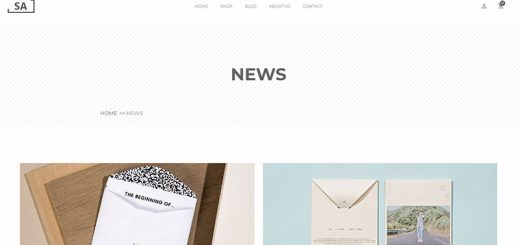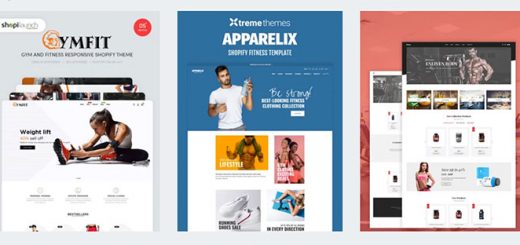How to Use TemplateMonster: Your Ultimate Guide
It seems to us that you have heard about TemplateMonster at least once. If you need high-quality and advanced themes, you could come across this resource. So, today we’ll guide you on how to use the TemplateMonster website.
There was an idea to bring together a group of remarkable people. So when we needed them, they could fight the battles that we never could. As you can understand, it is not a quote from the next Avengers movie. Today, we are speaking about TemplateMonster Marketplace and its incredible club of authors. Designers, developers, and studios from all over the world submit their work and derive massive benefits from this decision. Do you have an interest in being another mighty part of the team that saves the digital world with their design? It can happen in a flash if you really want this.
To become an author, you need to go through five steps that are not going to waste your time.
- To start with, create and verify your user account on TemplateMonster
- Click on the “Become an Author” tab in your account.
- Decide what name you want to be included on your Author’s Page.
- Upload your project archive. Then, describe the needed details and submit them for review.
- Your product will get a manual review. If everything is perfect, your digital item will appear in the marketplace.
Without a doubt, every superhero has his or her special power. In our case, we are talking about digital product types that you can sell in the marketplace. Let us get familiar with the assortment that you can submit for review:
- Website templates for such platforms as WordPress, WooCommerce, Joomla, Drupal, Shopify, OpenCart, Magento, and PrestaShop
- Presentation templates for PowerPoint, Keynote, and Google Slides
- HTML, Bootstrap, and admin templates
- WordPress plugins, Prestashop modules, Magento extensions, JavaScript elements
- Graphic items, including logo design, fonts, CV templates, certifications, illustrations, and many others
Why should you accept the invitation to the TemplateMonster Marketplace? There are four convincing reasons that might sound attractive.
- TemplateMonster Marketplace has more than two million visitors per month. Imagine the number of people that are looking for characteristics available in your digital products.
- Producing high-quality website templates, plugins, and graphics will make you popular. If people find your assortment worthwhile, they are going to share their thoughts. In other words, more and more potential clients will be ready to rely on your work.
- Every author has a personal manager. If you think that it is impossible to solve the problem alone, get in touch with the assistant. You can also interact with the community and learn through guides.
- Experts in web development review your products with the highest level of attention. Then, they can share their opinion and point at details that require improvement.
Do not wait for others to make you more recognized. Do this by yourself and:
- Sell your digital products exclusively to get the highest profit
- Choose the appropriate product name and keywords
- Add your assortment to ONE Subscription
- Start with giving your clients some discounts
- Promote your work on social media and other relevant resources
Authors assemble on the TemplateMonster Marketplace and get ready to be fearless with your design!
TemplateMonster is a place where one can find an extensive set of ready-made solutions (Get a quick launch of an online store with the exclusive offer promo code from TemplateMonster – huratips5).
These include the following ones:
In general, it is a user-friendly resource where you can find the necessary pieces of information effortlessly. Yet, it is better to have a guide in case you face some problems. Today, we decided to share all the steps you need to follow in terms of:
- Registration process
- Homepage understanding
- Product search
- Viewing demo
- Product purchase
Let us find out everything you need about TemplateMonster Marketplace together…
How to Create an Account on TemplateMonster?
1. On the homepage, you need to click the Account button.

2. After this, the website redirects you to a registration page. Here, you are free to choose from two options. It is possible to sign up using your existing Facebook account. You can also enter your email to create a new account on TemplateMonster. Click the Continue button.

3. Then, you need to confirm your email to start purchasing the desired items.
How to Understand the Homepage?
Now, your TemplateMonster is active. For this reason, you need to understand how to work with the homepage.

The upper part of the homepage consists of the following details.
- First of all, these are all products. By clicking on them, you can get familiar with the whole assortment.
- It also has a choice that allows finding the desired items in a flash.
- The Language button makes it possible to select a website language. These include 15 languages like English, Spanish, German, French, and others.
- ONE Membership is a subscription service that offers more than 10,000 at once. Click this button if you are a web developer who needs many items at once.
- The Start Selling button is for those who want to sell his or her digital products on TemplateMonster.
- The Help button allows getting support if you have some issues.
- By clicking on the Collection button, you can view the products that you liked the most.
- The Account button gives access to your profile details.
- The Cart button allows viewing the products that you want to purchase.
You can put the cursor on the necessary section of digital items to view the whole list of them. Then, click on the link required to look through the overall collection. You can also browse the categories to find the most appropriate product in a jiffy.

When you scroll down, you can view the most popular products in the marketplace.

Then, you will see the recently added products.

At the bottom, you can also look through:
- Products
- Topics
- Company details
- Support
- Social media profiles
You can also subscribe to the newsletters if you want to get updates.

How to Search for a Theme on TemplateMonster?
To find a perfect theme, you need to write your request in the search and click Enter. As an example, you want to buy a few photography WordPress themes.

The website redirects you to the result page. Here, you can see the number of themes available according to your request. It is possible to sort them based on several options.

You can also choose the essential features that your theme should include.

How to View a Demo of a Theme and Buy It?
1. To view a demo of the chosen theme, click the Live Demo button.

2. If it suits your needs, click on the Add to the cart button.
3. Then, the website redirects you to the cart itself. Here, you can add additional services.

4. Click on the Checkout Now button.
5. After this, you will see a checkout page. You need to enter your email and phone number, select your payment method and share your card details.

6. Click on the Pay Now button to purchase a theme.
In such a way, you have learned all the crucial information about TemplateMonster. It should not be a challenge to understand how this resource works.
We hope that you will manage to find the most suitable digital items in this marketplace. Thanks for reading!