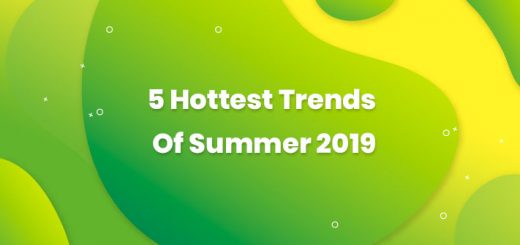5 Best Ways To Create An Effective Lead Capture Forms
A lead capture form is a tool used to collect customer data. The main purpose of lead capture forms is to collect contact information by giving customers something in exchange for their data – be it a guide, discount code, or a product demo. It can be said that a lead capture form has a vital role in attracting customers and increasing the conversion rate of your store, so the design of these forms must be a top priority. This article will list ways for you to use this tool wisely.
1. Keep it simple
As one of the most influential styles today, more and more businesses are using minimalist designs for their websites. This also applies to designing lead capture forms. These forms will be designed as simply as possible, full of the necessary information that you want to collect from customers, not too long, redundant. This will give customers a good experience, giving customers a feeling of being ready to fill out this form. Moreover, integrate drop-down menu features or auto-fill capabilities, your customers will feel easy and don’t waste their time.

2. Location of Lead Form
The location of the form is quite an important factor in reaching customers. According to statistics, engagement will be higher for above-the-fold content. In other words, to get the attention of customers who visit the form, do whatever it takes to make the form instantly visible to the customer without having to manually scroll down the page to see it. However, there are also a few cases where businesses choose to put it at the bottom of the page because they want customers to provide information after carefully studying the content they have given above.
3. Lead Form Length
The length of a lead form is also an important part of form design. As we know, customers will be more willing to fill out a short form instead of spending time on long forms. However, short forms will provide less specific information than long forms with more questions. Therefore, what you need to do is find a balance between the two solutions. Ask short, focused questions to identify potential customers as quickly as possible while ensuring the user experience element.
4. Your Privacy Policy
Most people feel nervous when asked to give out their private information. To build trust with your customers and make them feel welcome to share that information you must make your website a trusted place through privacy policies. Please add the privacy policy. When customers feel trust, you will easily get information and from there will get potential customers.

The last element of your form is the button that visitors must press to complete the form and send you their information. Usually, we will design the Submit button. But through surveys, the results show that ending with a submit button is less effective when you replace it with another variation. Depending on the field you are in, you can change the name of this button accordingly.