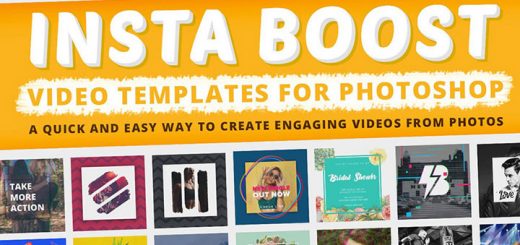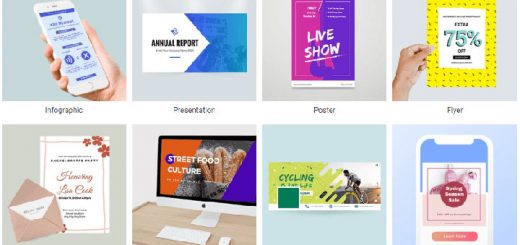5 Best Tips for eCommerce Web Design
When it comes to e-commerce web design, there’s a lot to think about. You want to make sure that your website is attractive, easy to navigate, and optimized for SEO. But even more importantly, you want to make sure that your customers can easily find what they’re looking for and make a purchase. In this post, we’ll take a look at some best practices for e-commerce web design. Keep reading to learn more!
1. Keep it Simple
Fonts, images, artwork, colors, and layout options give you almost an infinite number of beautiful and easy-to-use ways to make your website stand out. Even though that’s a good thing, it can make it hard to choose. One common mistake is to have so many good design choices that you choose all of them or even just a few because you don’t want to give up any of them.
When you do that, you not only break the rules of consistency, but you also make the page look messy and make it harder for the user to know where to go next. Instead, choose just a few important themes or elements. Be careful not to put too many “showstoppers” on the same page, like bright pops of color, complicated images, or strange fonts. Learn about the idea of “white space” and go back to it whenever you feel like your design is getting too busy. When you’re done designing a page, look it over to see if there are any parts you don’t need that you can get rid of.
If you give your site lots of white space and edit it to death, you should end up with a much cleaner and more useful site. Your results might feel plain or “vanilla” to you, especially if you think about all the things you could do with your design, but trust us: they won’t look that way. Simple, clean designs are easy to use and look at, have a timeless appeal, and make people trust your brand.
2. Select Readable Fonts
In a similar way, it’s all too easy to fall in love with a beautiful font for the wrong reasons. Typography is a separate art form, and some of the most creative and unique fonts are also the hardest to read. If you have to use a wild font, use it sparingly as your logo font, key header font, or in other places where the size of the font and the number of words will keep the complexity in check. Use simple, easy-to-read fonts for your H2s and body copy to go with your “showstopper” font. We love using sans-serif fonts for body copy because they are the easiest to read.
Once you’ve chosen a few clean, easy-to-read fonts to use in your font hierarchy, make sure that the size and color you’ve chosen haven’t made it harder to read. Use a very dark font on a white background or a white font on a dark background to get a lot of contrast. Then make sure that even your smallest copy can be read.
3. Use Professional, High-Quality Images
Don’t settle for anything less than professional, high-quality pictures of your products, banners, and everyday life.
This doesn’t mean, though, that you have to pay a lot of money for custom photography. With your products, you can do a lot with a do-it-yourself lightbox or professional mockup tools, but if you’re going to spend money, it should be on photography. Don’t try too hard to take your own lifestyle photos when there are millions of high-quality stock photos to choose from. A paid stock photography service like Shutterstock or iStock is worth it for many business owners. If you want free stock photos, still have many best free stock photo sites for you.
If you have a budget for lifestyle photos, you might want to use at least some of it to pay influencers to promote your business. Influencers know how to set up photos that make shoppers curious and win them fans, so you can use their photos on your website and in other marketing. Also, you can kill two birds with one stone by giving your social media marketing strategy a lot of “oomph” at the same time.
4. Make Your Calls To Action Stand Out
When you chose your brand colors, you probably chose one or two neutral, useful colors and a brighter accent color to make your brand “pop”. Your call to action is a great place to use that accent color. The CTA button should also be big and in a good spot on the page, and it should be clear what it does. Don’t get too creative with shapes or styles that are too different from the traditional “rectangular button” that indicates a CTA; your users might not recognize it.
Once you find a call-to-action style you like, use it everywhere on your website. You can still try out different messages, though. Compare different versions of a phrase to see which one gets more clicks.
5. Consistency is Key
When a website’s design looks “off” and you’re sure the simplicity hasn’t been broken, it’s almost certainly a problem with consistency. Try the following to fix this:
- Learn how big each banner, product photo, and merchandising slot is on your website. You’ll need to make sure that each image has the same size before you upload it. Don’t rely on your template to resize your images correctly. It might be able to, but you have no control over how the image is cropped and even less over how it looks.
- Look at each picture’s colors. Are they in line with the colors of your brand without adding too many new colors? It’s easy to forget to match your images to the colors of your website, which can be shocking, especially if the new colors are bright. Make sure that your photos and images look good together in terms of both color and style.
- Make sure all of your fonts look the same. Once you decide that a certain font works for an H1, H2, body copy, CTA, or label, you’ll always use that font for that job. This will help the user get used to your website’s visual hierarchy and general flow. Your margins, or the amount of blank space between your text and photos, should also be the same.
Conclusion
So, now that you have a good understanding of what e-commerce web design is and some of the best practices that will help you succeed, it’s time to start planning. When you’re planning an e-commerce web design, you need to think about functionality, navigation, and SEO. I hope this article has been helpful, and I’d love to hear from you in the comments. Thanks for reading!