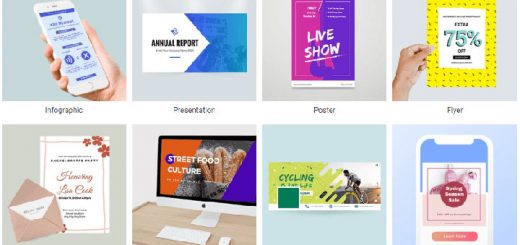10 Fun Ways to Halloween-ify Your Shopify Store
Halloween is one of the best times of year to shake things up and have some fun. If you love this time of year as much as I do, then you’ve already decorated your house and office with cobwebs, candy bowls, and crazy-spooky characters. But who says spreading the Halloween spirit needs to stop there?
If you run a Shopify store, there’s never been a better time or an easier way to “trick” out your store Halloween-style.
Here are just some of the ways you can add the perfect hint of Halloween to your Shopify store.
1. Update Your Logo à la Google
We all know what Google’s logo looks like. It’s simple, clean, and colorful. But every now and again—usually around a major holiday or event—Google will switch things up and throw up a temporary logo design for our viewing pleasure. Halloween is one of those special occasions.

Google updates its logo every year for Halloween.
While you might not be able to pull off a full redesign of your logo like Wes Craven did for Google in 2008, you can make smaller alterations to it in the spirit of Halloween:
- Change the color scheme to include orange, black, or a blood red.
- Swap out a letter for a Halloween icon that resembles the original letter (“o” and “i” are always good ones).
- Use a font or new letter styling that looks like your favorite Halloween movie’s title screen.
Tools to Use: If you used a design program like Photoshop or Illustrator to create your logo, you can use it now to get really funky with this. If you don’t have one, Canva is a free and easy-to-use design tool.
2. Alter Your Theme’s Color Scream (Scheme)
Color consideration is something you carefully plot out and define when first developing your brand’s color palette. But when it comes to holidays like Halloween, it’s okay to throw some of those rules out the window.
Luckily for us, Shopify themes make it easy to update color settings. So if you want to change your font colors, your theme’s background, or even the colors of your calls-to-action, go for it. Just make sure they don’t clash too much against the surrounding color palette and imagery. You want to give your visitors a startle–not a total fright.
Tools to Use: Most Shopify themes allow you to make updates to your color palette—that you can see reflected on your site in real time—within the Online Store > Themes > Customize.
3. Go Spooky with Your Font
Again, when it comes to something so ingrained in your brand’s identity like a font, it can be tough to break away from your pre-defined styles. However, with plenty of free fonts available online, this is a fun (and temporary) way to give your site a subtle hint of Halloween.
When it comes to changing up your fonts for Halloween, remember that less is more. Many of the fonts that look cool for Halloween are a tad dramatic, so try to relegate these to header text on your website—or in specific locations, like pop-ups, calls-to-action, and hero images.
Tools to Use: There are many free fonts available that all claim to be “scary”, “spooky”, or straight-up “Halloween”. To help get you started, I’ve picked the ones that are simple and clean enough to still look professional, while offering a unique twist on the typical Halloween-style font:
4. Vamp Up Your Social Icons
The devil is in the details, right? For those of you with a heavy social media presence, it would make sense to give your site’s social icons some extra character. Think about it: if you know your site’s visitors will head over to your social links to share content or follow your page, this is the perfect place to add a touch of Halloween.
Tools to Use: Use free Halloween icons from the web (see more on that below) to custom-design your own social icons or you could use pre-made ones like these pumpkin vectors.
5. Make a 404 Error Even Scarier
Obviously, you don’t ever want someone to encounter a broken link on your site. But, if it should ever happen, why not give them an entertaining 404 page to land on?
Tools to Use: I’m a big fan of this animated 404 page available on ThemeForest. It’ll cost you a couple bucks, but I think it’s worth it if you want to give your lost visitors a random spook.
6. Grab Your Visitors’ (Attention) Before They Leave
Let’s say, hypothetically speaking, a visitor was thinking about leaving your website without taking any action (gasp!). You’d want one more opportunity to grab their attention and at least get an email address before they jump ship, right?
Why not take this opportunity to add an exit-intent, newsletter opt-in message to your site? With most plugins these days, you can change the colors, fonts, animation, and other settings to whatever you want, so this would be easy to update as a new holiday approaches.
7. Create Seasonal Content
If you’re already in the habit of writing content for your website and social media regularly, throw in some Halloween-inspired or seasonal topics, too.
An example of this would be… well, I guess, this post. But your Halloween-related content doesn’t have to be an educational roundup. If you want to go for pure entertainment, do it! Perhaps you run a website that sells children’s shoes. If that were the case, you could write a blog post about the scariest kids to ever hit the silver screen (and then recommend the shoes they should wear if they want to catch the adults they’re chasing more quickly).
Tools to Use: Your imagination. And IMDB is a big help if you want to write about movies.
8. Run a Halloween Promotion
If you’re in a giving mood this Halloween, how about running a special Halloween offer for your visitors? Here are just some promotion types to consider:
- Contests: Invite your site’s visitors and social media followers to share their Halloween photos. The photos should be related to your business, demonstrate their Halloween spirit, and include your handle and promotional hashtag.
- Surveys: Create a new survey or poll on your website. The question/subject doesn’t need to be related to your business, so long as it gets your visitors interested and willing to take time out to interact with you on this holiday.
- Special Deals: Use strategic pop-ups on your website to advertise secret promotional offers for Halloween-related products or services. This would be similar to the exit-intent newsletter pop-up, but would be more focused on Halloween deals.
There are a few things to keep in mind before launching any special promotion:
- How will you deliver the message on your site?
- Who will you target?
- What service or product will this support?
- What is the actual deal/discount?
- How will you monitor for the participants or winners?
- When will the deal or offer take place?
- Are there any restrictions on eligibility?
Once you’ve sorted the details out, use the following tools to launch your promotion.
9. Play Hide-and-Seek
Want to have a little fun with your visitors? Consider hiding Halloween-related imagery around your website. If someone happens to stumble upon the random, spooky icons, they can click them open and receive a special “treat” of your choosing.
Tools to Use: If you’ve got a specific style of icon or character set you want to use, a simple Google search should help you find what you’re looking for. If you want some inspiration, check out the following free sets of icons that would look great hidden around your site:
- Hand-Drawn Goods spooky icons
- freepik pumpkin emoticons
- Iconka jack-o-lanterns
- Smashing Magazine Halloween icon set
10. Encourage Trick-or-Treating
Even if you don’t have a brick-and-mortar shop, you can still offer customers and other passers-by the opportunity to trick-or-treat on your website on Halloween.
Young or old, everyone loves the thrill of going from porch to porch to gather up their treats. You can recreate that feeling of “Is this going to be another toothbrush-and-toothpaste kind of stop?” or “Jackpot! I got a super-sized Milky Way!” by advertising your trick-or-treat event ahead of time. Then watch as the visitors pass through on Halloween to discover the “treat” you’re offering.
Tools to Use: Social media is a good place to start promoting this special on-site event. And for the people who already come to your website, you’ll want to have promotional messages in place either directly on the site or in pop-up messages.
Once you’ve got the messaging established, figure out what sort of treat you’re going to offer (a site-wide discount or free giveaway would be neat). Then find the right tool to make it easy to process the treat.
Trick or Treat?
So there you have it. Ten ways you can keep visitors on their toes and have them pay more attention to your brand—simply by adding a little Halloween flavor to your website.
Source: Wpmu Dev