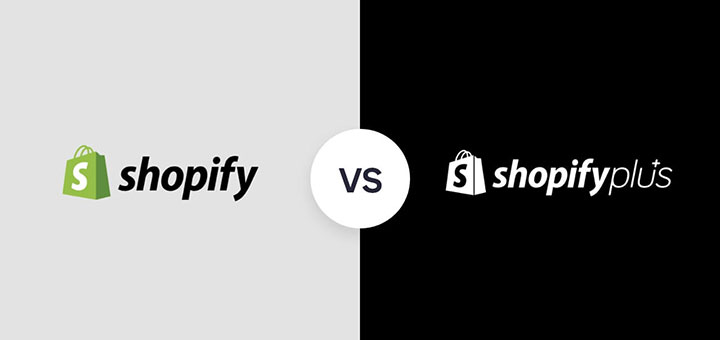Sell clothing online with 5-step guide
The process for building an eCommerce store is similar for most businesses. You need to pick a domain name, choose a store builder, decorate your digital shop, add the necessary functionality (payment, shipping, etc), and get people in your door.
1. Name your shop
Before you can sell clothing online, you’ll need a domain name. Choosing the right domain name is an extremely important step when starting your eCommerce business.
You might want to include your brand name or a keyword to indicate the products you sell (e.g. clothing). It should also be somewhat short, easy to understand and memorable. One caveat: Even if you only want to sell t-shirts online, don’t register a domain name with “t-shirts” or “tees” in it. You may decide down the road to branch out into hats and hoodies, so keep your name broad enough to allow for future growth.
Once you have an idea, search for it on a domain registrar. Be sure to look beyond .com to retail-specific domain names like .shop, .fashion and .boutique. These new domains work just like .com, but tell people exactly what you offer.
2. Choose your store builder
When you decide to sell clothing online from your own store, a plain-Jane website won’t work. Since you’ll be accepting payments and shipping products to customers, you need a few things:
- Payment processing functionality
- An SSL certificate
- Shipping system
- Inventory tracking
- An automated email system
- …
This might seem more complicated than building a typical informational website, but this isn’t the case. Most website builders have an easy way to incorporate shopping functionality into your site. For example, WordPress has the WooCommerce plugin that can be quickly added to your website to give you all the store features you could ever need.
If you don’t plan to use WordPress to sell clothing online, the easiest option is to use ecommerce platform – Shopify. Shopify is a complete ecommerce solution that allows you to set up an online store to sell your goods. It lets you organize your products, customize your storefront, accept credit card payments, track and respond to orders — all with a few clicks of the mouse.
3. Fill your shop with products
Once you have your domain name, hosting and a platform to build on, you can start creating your online store. Most eCommerce website builders have themes you can choose from to set the structure of your site. You can then add your own images, colors and content to make it unique to your brand and business. Your can incorporate standard pages, such as Contact Us and About, as well as the actual shop where you display your products.
Most store builders will allow you to add a title, description and multiple pictures for each product you want to sell. If you use Shopify, you can add unlimited products and unlimited file storage. Products can be separated into categories, and you can include a search function to make it easy for users to find what they’re looking for.
Pro tip: Make sure you use high-quality pictures since consumers only have the images of the product to reference when making a buying decision.
4. Advertise your new online store
When your web store is everything you want it to be, you have to drive people to it in order to actually sell clothing online. The old, “if you build it, they will come” idea might have been true in Field of Dreams, but the same doesn’t apply to websites. You have to promote your products and market your store to get people to it.
Many businesses turn to search engine optimization (SEO) and social media marketing to attract a crowd, but paid advertising is an option as well.
Using a combination of the three might actually deliver the best results. It’s also a good idea to offer discounts or coupons through these channels to provide a little extra motivation to get people to your store.
5. Measure, adjust, measure
To sell clothing online and grow, you’ll need to monitor your eCommerce website and adjust based on what you learn. The easiest way to do this is through great customer service. Make sure visitors can contact you and ask questions or give feedback. When sending order confirmation emails or check-ins, include an email address the customer can respond to with issues or to thank you for a fantastic experience.
Having direct access to your buyers is one of the big benefits of selling clothing online through your own store. It can give you so much insight into what you’re doing well and what needs work.
For example, if you’re getting a lot of the same questions, you might want to add some text or tweak certain features to make them easier to use. Similarly, if you have a lot of complaints coming in about load times of images or the organization of your products, you know those are areas you can improve.
If you have a little bit of technical knowledge, you can also use analytics tools to track the effectiveness of your eCommerce store.
Google Analytics is a great, free option and can show you helpful user data, such as:
- Which pages users are coming to from search engines
- What products are getting the most clicks
- Which pages users are leaving without viewing another
- How many users are finding your site through search and referrals (social channels, other websites, etc.)
- The number of people who know your brand and came directly to your website
This analytics tool can help you pinpoint what’s working and what isn’t. And while these five steps will help you get a solid start to selling clothes online, it’s up to you to keep your customers happy and build a loyal following.