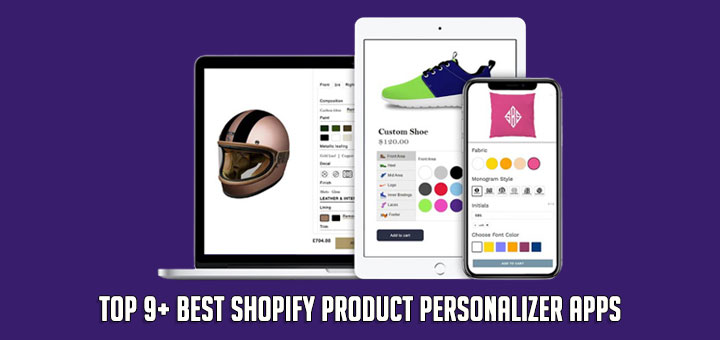The Best Shopify Apps Help To Add Videos as Product Images on Shopify
Would like to increase your conversion rate with fancy videos illustrating your products’ features and benefits? But your Shopify theme does not support videos for the products? If you’re more technical, you may want to do this manually. If you consider yourself non-technical, there are Shopify apps that help you.
Here is the best Shopify Product Featured Video Apps in 2025:
1. Easy Video ‑ Product Videos
With this app, you only need to install it and you’ll be able to assign Youtube or Vimeo video to any product picture.
After installing this app you’ll be able to add Youtube video to your product gallery as usual, or just add a link to Youtube or Vimeo video in your product Image ALT, and the app will show this video instead of an enlarged image (Product image itself will be still used for the thumbnail), or in a fancy popup window – depending on your settings.
You even don’t need to grab the embed code for the video, just copy/paste a link to the video from your browser, and Easy Video will do the rest for you!

2. Product Video Integrate
Product Video Integrate helps you embed video content on your product page easily.
Select from various video player styles to fully customize the experience for your customers. Adjust colors to integrate the video player seamlessly with your theme.

With Dynavi Product Videos you can instantly video generation. Your videos will start working for you within minutes. After that, you can add these videos to your product page.

4. Product Videos by Omega
Product Videos by Omega is very likely and it is the only app you will ever need to handle video embeds on product pages. It goes far beyond just making your videos responsive! This app allows to creation a video gallery on any product detail page. You can add videos from Youtube, Vimeo by simply pasting the video URL.