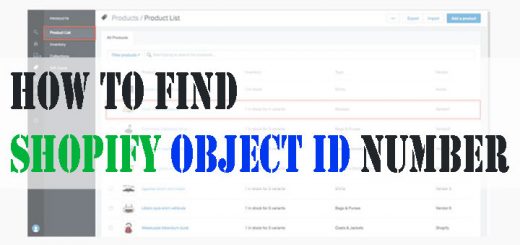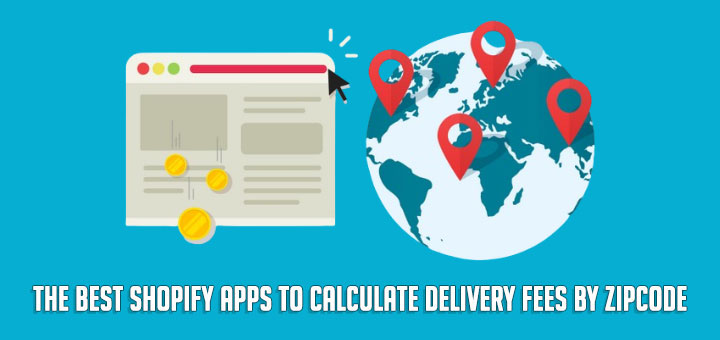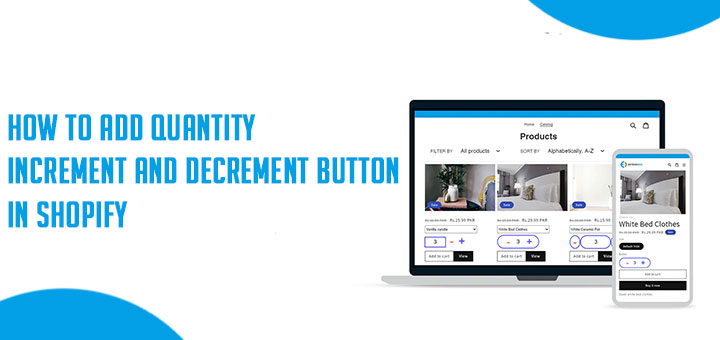How to use multiple themes on a Shopify store?
Shopify doesn’t support use multiple themes on a store. But you want to allow your users can experience multiple themes. May be it’s a part in A/B test of you. How to do that?
Don’t worry! Theme Switcher by Anh Kiet (Theme Switcher) will help you.
Theme Switcher is an app for Shopify. It gives your users the ability to switch between themes from the front-end of your site.

The first you must this app for your store at here. After installing Theme Switcher into your site. You go to Dashboard page of this app to set configuration.
In Dashboard page, you find to General Settings section. At here, you can configure for some parameters.
- Switcher Position: Set position of switcher onsite.
- Enable Switcher on Mobile: Enable / Disbale switcher on mobile devices.
- Themes: Choose themes for switching. Note: You must choose minimum 2 themes.

If you want to show another name for theme in front end, you can fill into the match field of theme.
Click Save Options to save.
Finally, you can enable or disable this app in Activation section with control button.