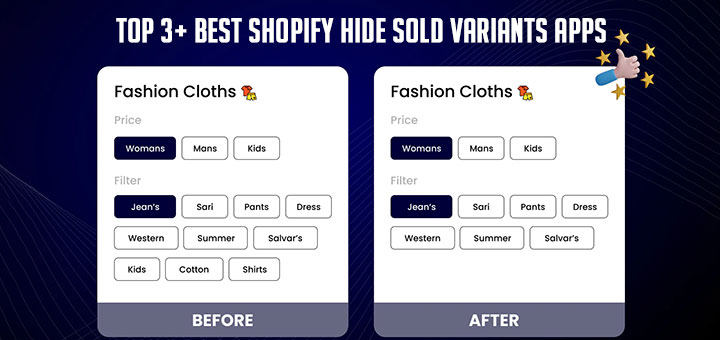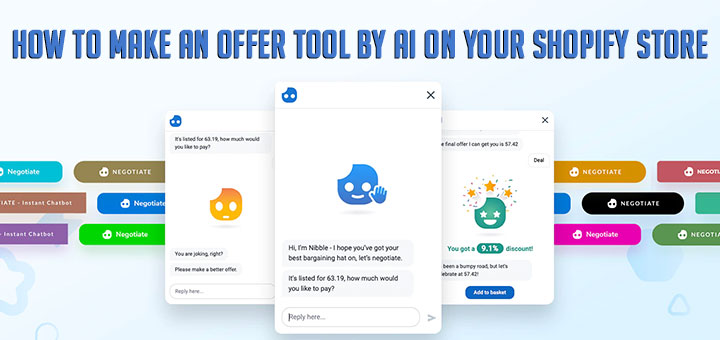How To Create Quick Compare Products Feature on Your Shopify Store Using Quick Compare App from PotaBox
I’ve written an article to introduce to you the best Shopify Products Compare Apps. The Quick Compare app from PotaBox is one of those great apps. It will provide customers with the availability to compare products. Customers can see the added products for comparison in a Comparison popup and they would add to cart which product they feel best among choices. With the help of this useful extension, you can deliver a better user experience and increase conversion effectively.
This article will teach you how to integrate this feature for your Shopify store using Quick Compare by PotaBox.
To install this app into your store, you must go to Shopify App Store and find to this app. To install this app from Shopify app store click on Add app. You may need to log in to Shopify if you haven’t done so). Then you can see the app permission window. Here click on Install app button. After that the app will be installed on your store.

After successful installation, you can go to the app dashboard to setup configuration. To enable Quick Compare on your store please tick the box Enable Apps option on the app settings page. You can customize other options: compare buttons styles (postion, background color, icon color), shake animation, product fields configuration, limit compare product,…

After customization is complete, clicking on the Save button then the quick compare feature will work on your products pages.

Happy business!