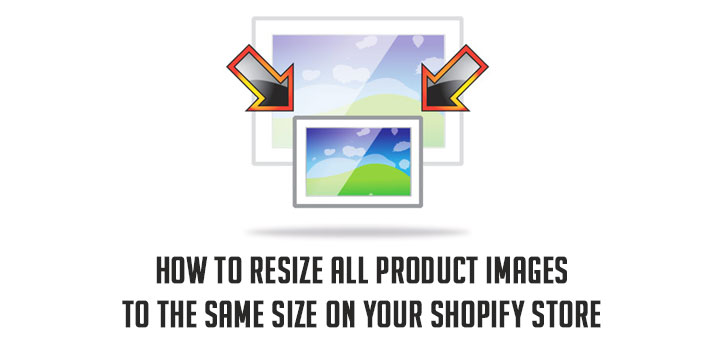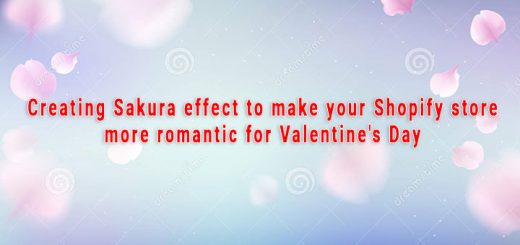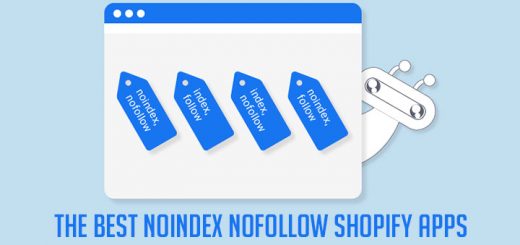How to Keep Your Macbook’s HDD in Good Condition?
Macbooks are not the best when it comes to available storage. Some users find it hard to keep files on the computer and look for ways to manage the situation. Thankfully, there are methods to maintain Mac’s drive in good condition.
The suggestions below should be a good reference to create a solid data management strategy. Also, keep in mind that you will need to stick to this strategy regularly instead of doing it just once. Otherwise, it will not be too long before you are back to square one.
Suggestion #1 – Delete Temporary Junk Data
There are many types of temporary data. System backups, app extensions, plugins, and other similar files might not take the most amount of space, but they are still a hindrance. If you were to read more about them, you would find out how this type of data overworks Mac’s system.
Get yourself a cleanup utility tool and let it do the work for you. Removing temporary junk data manually is a monotonous chore, especially when there is so much data to get rid of.
Suggestion #2 – Check for Old Applications
Look at the list of Macbook applications and think about which of those apps you can remove. In case you have some hesitations, remember that there is an option to download and install a deleted app later.
Also, you may want to check for multi-language support. Some apps come with support files for 50 or more languages, but there are few cases when you need a language other than English.
Suggestion #3 – Remove Files Permanently

Some Mac users prefer to drag the files into the Trash Bin. However, do not forget to empty the Trash Bin. Otherwise, the files will remain on the computer.
Other Mac users would rather hit Option + Command + Delete and confirm the pop-up. The bottom line is that you need to make sure that the files are removed from the computer permanently.
Suggestion #4 – Get Rid of Email Attachments and Downloads
Email attachments and downloads accumulate quite fast if you use email for work and communications and download files from the internet. A good way to solve the problem is to change the default location for these files.
Instead of the default folders, why not save them on your desktop? It will clutter the workspace, but you will spot files faster and can delete them when they no longer have any use for you.
Suggestion #5 – Transfer Files to Cloud Services
The data management strategy does not have to revolve around deleting files. You should remove useless junk files, but transferring some of the data to Dropbox and Google Drive is also a solid option.
Cloud services are free, and they provide users with a safe location to store files. If you are happy with either Dropbox or iCloud, why not upgrade the plan to increase the available storage? It will cost you money, but you should have more than enough extra space to store your data.
Suggestion #6 – Buy External Storage Devices

External hard drives and memory sticks are a good investment. You will have a device that, when plugged into the Mac, will give you access to files that were previously stored on the said device.
Even second-hand memory sticks and hard-drives can do the job. They are not as expensive and should suffice until you have more money. Also, remember that you can find plenty of bargains during the holiday season as most online and brick and mortar stores offer discounts.
Suggestion #7 – Check for Potential Viruses
The lack of Mac drive space could be related to malware or viruses. There are various cybersecurity threats, and they are not picky when it comes to computers for personal use and computers that have sensitive business information.
If you notice that there is less free space on the drive every time you look and especially if you do not download files or install new software, then do not wait and run a system scan using antivirus.
If the scan finds no infected files, the problem lies elsewhere. On the other hand, if the antivirus detects corrupted files, get rid of these files immediately.
Suggestion #8 – Subscribe to Streaming Sites

Most of your favorite movies, TV shows, and music tracks should be available on streaming platforms. There is no need to keep large media files on the Macbook thanks to Netflix, Spotify, Disney+, Amazon, and other streaming services.
Conclusion
All in all, the article proves that you have a plethora of different ways to deal with the lack of free space on the Macbook’s drive. Consider each suggestion and pick one or more that will help you deal with the problem in question.