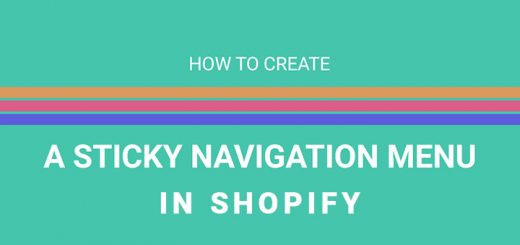How to find ids for customers, products, variants, collections, pages and blogs in Shopify
Sometimes you need to get the ID of an object in Shopify to do something. In this article, we will learn how to find customers id, orders id, products id, products variant id, collections id, pages id, blogs id and articles id in Shopify.
Depending on the object you want to get the ID, you will access the correct menu from your Shopify admin.
- Product: Products > All products
- Collection: Products > Collections
- Customer: Customers
- Pages: Online Store > Pages
- Article: Blog posts
Find the object and then click on it to open.

And now you can see the object’s id on the web browser address bar.