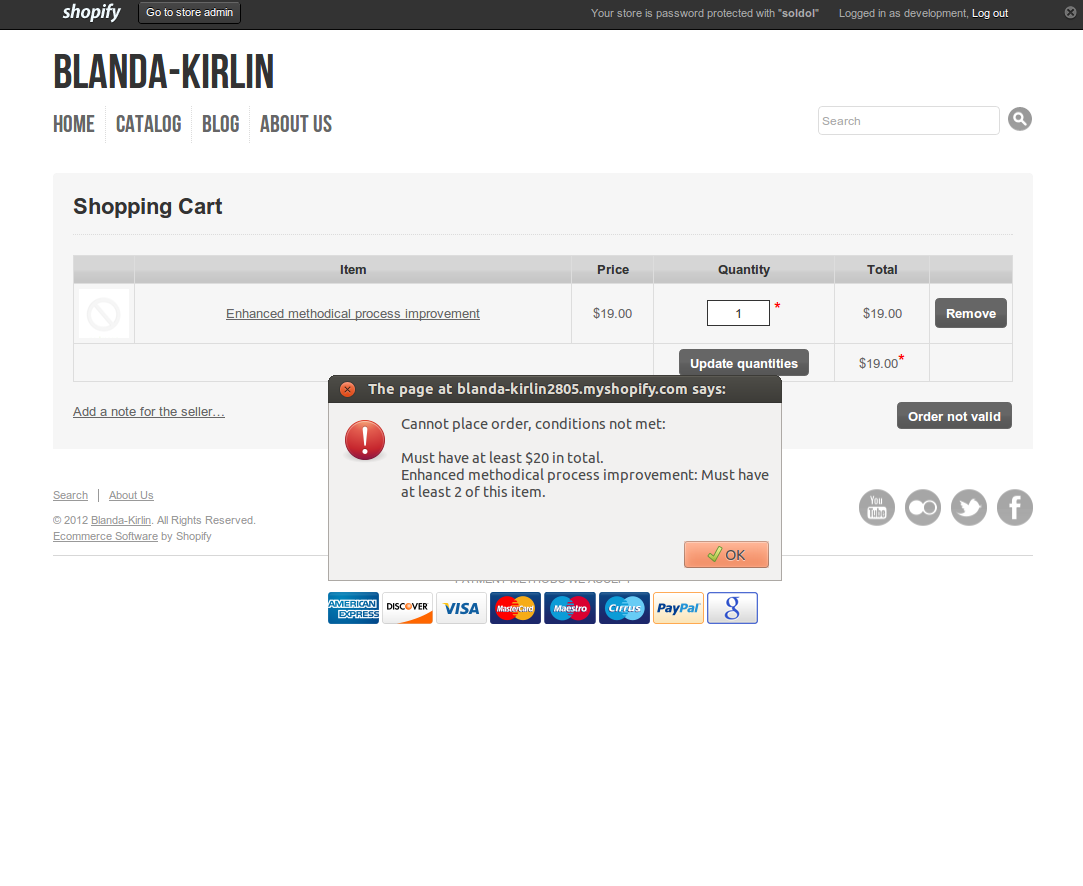How to add a chat room to your Shopify store
To foster more real-time communication between visitor of your store chat rooms can come in handy. In this article describes how to add a chat room to your Shopify store with Minnit’s service
Minnit is a web tool that allows you to create a free chat to embed on your website or blog.
Step 1: Register account on Minnit
Firstly, you must register an account on Minnit. You go to https://minnit.chat/register to register and it’s free.

Step 2: Create a new chat room
After having an account, you log into this account and go to https://minnit.chat/createchat to start create a new chat room.

Step 3: Customize config settings and get embed code of chat room
The creating process is completed, you will have a chat room.

You can click on to Chat Settings button to open setting page and you can view or modify configuration settings for your chat room.

Click on to Embed Your Chat button to get embed code.

Step 4: Add the chat room to your Shopify store
You can create an new page or open a liquid file to embed the code from Step 3 to add the chat room to your Shopify store.